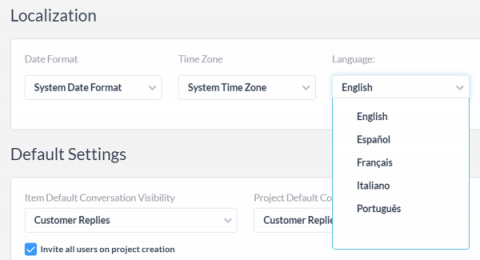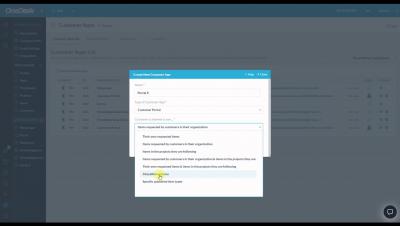How an ERP IT & Dev Agency uses OneDesk for its workflows
Agencies are all about their clients and customers. Providing good service and support is the foundation of the experience of working with an agency. This puts pressure on the agencies to be on top of their work, no matter how many customers they have and how much work is being requested of them. At times, agency work can be chaotic, and so having some solid software and tooling can make a world of difference in terms of management.