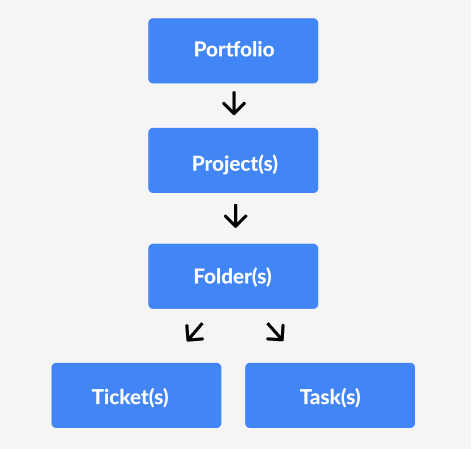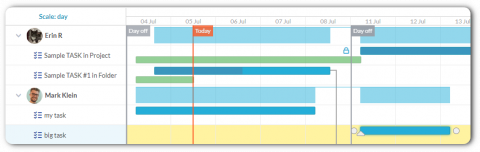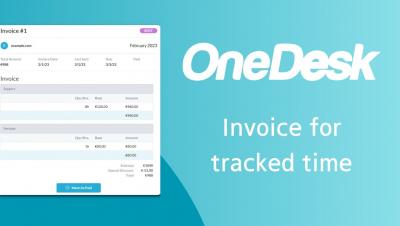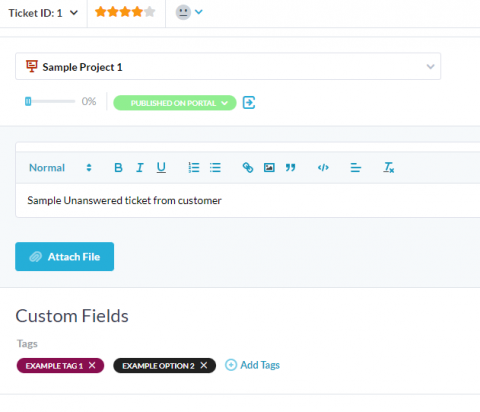How to Structure and Organize Your Account
A common question we receive is how to structure and organize your work in OneDesk. OneDesk allows for tremendous versatility in how you work, and every business will have their own workflows. The first step in determining how to organize your work is to get an understanding of the structure of OneDesk. We want to help you make the most of your options and organize your work logically. In this article I’ll go over some best practices and common configurations.