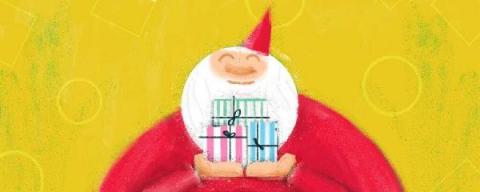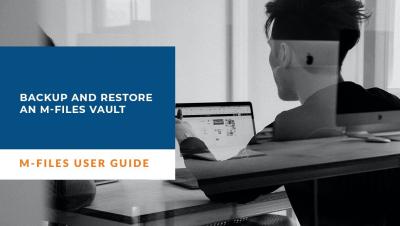Brand new features for the holiday season
With the holiday season upon us, your customers and agents are probably taking some well-deserved time off. It might take a little extra planning to ensure your remaining support team can manage customer issues without any hassle. Thankfully, Freshdesk can help! Here are three features that we think you’ll find particularly helpful during the holidays.