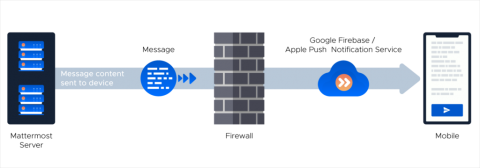Teams | Collaboration | Customer Service | Project Management
%term
Lessons Learned Building Messaging Software with a Fully Remote Team
TSU Webinar - March 2020 - Customizing Your Ticket Page and Using Ticket Widgets
Best Remote Work Tools For 2020 (Features, Pricing)
COVID-19 has forced tons of companies to have their employees work from home. But for those who are new to remote working, this transition can be difficult. However, with the right remote work tools, you’ll have no trouble working in or running a remote team! To help you get started, we’ll cover some of the best remote work tools for your business. We’ll highlight their key features, pricing and their alternatives to help you choose the right tool.
Understanding the Time Doctor and monday.com Integration
Did you know that as many as 77% of high-performing projects use project management software? Both startups and Fortune 500 companies use these utilities to manage deadlines and work schedules for their remote consultants. Project management tools aren’t just for task scheduling and collaboration, though. The statistics show that file sharing and time tracking are the most common uses for this software.
14 Hacks To Keep Run Your Business Through COVID-19 Lockup
Using the right tools, working remotely comes with numerous benefits. It gives employees independence, enables the company to hire talent worldwide, saves time and money with transportation, reduces ecological footprint and can boost team productivity. In order to prevent the spread of COVID-19, the majority of organizations are asking their stakeholders to keep digital relations.
COVID-19: Keep productive with the 6 ultimate tools for remote work
Suddenly, your whole operation had to move into a remote scenario. As a manager or business owner, you may feel completely lost and unprepared to deal with it. When globally scaled issues like COVID-19 happen, we realize the importance of keeping a business going through challenging times. However, staying productive online requires defining the right tools. Check below the main ones (even internally used by our team at Rocket.Chat) to help your team stay collaborative and efficient.
Gartner to CIOs: Covid-19 makes the case for collaboration software
Get the analyst firm’s latest report on how digital tools can help enterprises survive crises short-term and rebound long-term
Zendesk's Benchmark Snapshot: The impact of COVID-19 on CX
With the coronavirus outbreak, customer experience teams across the globe are having to rapidly adapt amid ticket spikes, customer cancellations, market volatility, and increased uncertainty. Each week, the world is changing, and business simply isn’t business as usual. Most teams responding to customers are transitioning to a work from home environment, putting additional strain on their ability to respond to customers effectively. For many of us, that means learning and adjusting as we go.
Greater protection for Mattermost message data on mobile devices
Push notifications are an important aspect of the Mattermost user experience on mobile. When important messages come in, many users like to be notified on their mobile devices so they can respond quickly. Mobile push notifications make it easier for users to stay informed or take faster action while on the go. When it comes to mobile data privacy, many organizations prioritize secure handling of messaging data, particularly when it may contain mission-critical or proprietary information.