Troubleshoot WiFi and Wireless Networking Issues Everywhere
In today’s varied workspace dynamics, wireless networking issues can greatly impact user experience and productivity. Whether it’s slow download speeds, poor wireless coverage, connectivity, or collaboration problems during virtual meetings, wireless troubleshooting is crucial to ensuring remote and office productivity.
Thankfully, cloud-based synthetic monitoring and real-user monitoring (RUM) offer a comprehensive solution for identifying, resolving, and fixing wireless networking problems. In this article, we will explore how to diagnose Wi-Fi and wireless issues using DEM-based software with cloud-based synthetic monitoring and RUM tools. With the right solution in place, you can improve Wi-Fi coverage and prevent Wi-Fi dropping signal strength in wireless branch office scenarios.
We’ll cover a range of techniques, from conducting signal strength and coverage testing to, measuring Internet speed for business-critical SaaS and cloud applications to analyzing network traffic patterns. The goal is to ensure a seamless and optimized digital experience for your employees.
Wireless Diagnosis Tools and Problem Targets
1. Signal Strength and Coverage Testing
To start troubleshooting wireless networking issues or wireless access points, it is essential to assess signal strength and coverage. This can be achieved using a combination of software and hardware tools. Software tools like NetSpot or HeatMapper provide the ability to create heatmaps that visualize signal strength and coverage areas. Additionally, applications like InSSIDer or Wi-Fi Analyzer can display the signal strength of nearby networks.

Service Watch Desktop, quickly deployed to employee desktops, can measure the wireless signal strength for employees as they go about their day-to-day operations.
2. Performance Testing
Once signal strength and coverage have been assessed, it is crucial to evaluate the performance of the wireless network, network connections, and ISP gateways. This entails measuring actual download and upload speeds using tools like Speedtest.net or Fast.com. Additionally, iperf is a valuable tool for assessing the network’s maximum TCP and UDP bandwidth performance.
Exoprise CloudReady Synthetics have VoIP and Bandwidth testing that deploys quickly to measure wired connections or to test connectivity throughout branch office or HQ networking scenario.
3. Interference Detection
Interference from other devices and networks can significantly affect wireless network performance. Detecting and mitigating interference is crucial for troubleshooting and optimizing the wireless experience. WiFi analyzer apps help identify interference from nearby networks and devices. Specialized hardware tools like Wi-Spy or AirMagnet Spectrum XT can analyze non-WiFi interference more comprehensively.
4. Packet Analysis
Analyzing network packets provides valuable insights into the performance and health of a wireless network. Tools like Wireshark enable packet-level analysis, identifying issues such as packet loss or high latency that could be causing connectivity problems.
5. Security Testing
Wireless networks are susceptible to security threats, making security testing an essential component of troubleshooting. Implementing a Wireless Intrusion Prevention System (WIPS) helps detect and prevent unauthorized access points and security vulnerabilities. Penetration testing tools like Aircrack-ng or Kismet can also be employed to identify potential security loopholes.
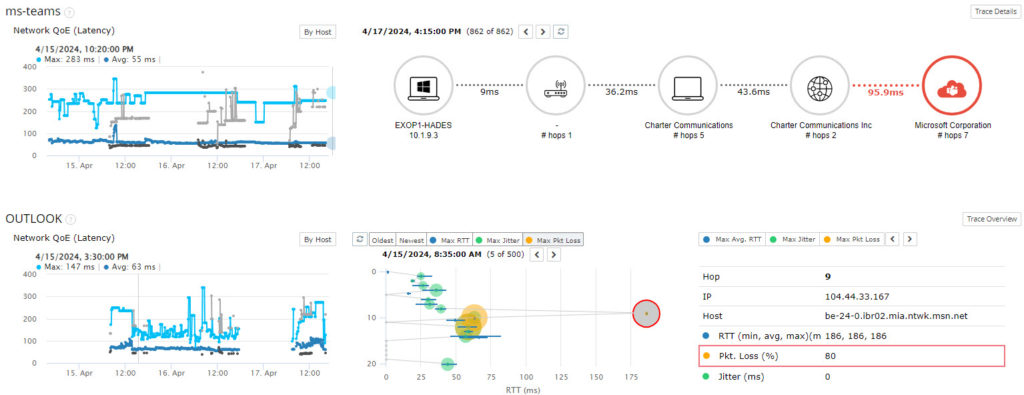
6. Application Monitoring
Monitoring the applications, especially network sensitive applications like Microsoft Teams, Zoom or Cisco WebEx, to make sure they aren’t affected by Wi-Fi dropping. Having continuous, Wi-Fi diagnostics available when users are experiencing difficulties is paramount to providing enhanced support and reducing cost.
How Exoprise Opens the Wi-Fi Window
When evaluating Wi-Fi issues, a holistic approach is necessary. A combination of synthetic tests is crucial for obtaining a detailed assessment of the remote computing network environment, where a wide range of home office environments exist. Moreover, incorporating specialized tools tailored for network testing can significantly enhance the efficiency and accuracy of the testing process.
As such, in the context of a home office setting, the uniform deployment of Service Watch is recommended. This integrated tool is adept at collecting a vast array of data pertaining to specific home office environments, encompassing both network and device-specific information. This data serves as a valuable resource for support personnel in pinpointing problem areas of remediation or resolution while optimizing the overall performance.
A new feature was introduced for Service Watch known as Service Watch Active Test. Active Test combines lightweight synthetics from each desktop endpoint for continuous testing of VPNs, bandwidth, ISP gateways, or access to local applications.
By leveraging Active Test, telemetry for network performance from a user experience (UX) perspective can be obtained. The results generated from these tests can be alarmed for a perfect combination of real-user and proactive synthetic monitoring. Valuable insights from Active Test combined with configurable alarms equips support teams with actionable details for early detection. Finally, the alarms get smarter the more Service Watch Desktop endpoints are deployed.
Utilizing synthetics from Active Test, network administrators can detect poor Wi-Fi coverage and proactively detect Wi-Fi dropping.
The Clearest Viewpoint
Cloud-based synthetic monitoring tools, such as Exoprise Service Watch and strategically positioned CloudReady agents, can provide privatized 24/7 speed testing capabilities. Service Watch measures the network’s maximum TCPIP or UDP bandwidth, ensuring optimal performance for wireless networking.
Exoprise offers the following ways to determine where Wi-Fi issues lie:
- Local monitoring solutions, such as Exoprise Service Watch and Service Watch Active Test, offer the capability to capture signal strength measurements. By utilizing these tools strategically, you can identify areas of weak signals and determine if they are the cause of connectivity problems.
- Additionally, synthetic sensors for collaboration platforms like Teams, Zoom, or Webex should be deployed. These sensors include UDP Tests, Teams AV sensors, and TCPIP Tests, in various locations through the network to determine Access Point health and performance.
- Furthermore, load testing of Wi-Fi access points are useful. As a platform Service Watch is ideal for such testing, either on-demand or continually, of access points and Wi-Fi performance.
- You can execute a synthetic test, capture signal metrics, and response time and have it reported to a dashboard all through Service Watch which is there for the good of end-users and serves multiple purposes (a DEM platform that supports network tests or load tests).
The seamless integration using the Exoprise “better together” components within the Exoprise Digital Experience Monitoring (DEM) suite ensures a superior UX and enables proactive identification of IT issues before they manifest visibly. This cohesive ecosystem empowers organizations to maintain optimal performance levels and deliver exceptional user experiences across their networks.
CloudReady synthetics and Service Watch combine to provide a clear window to detect specific issues for home office users. With the latest innovation of Service Watch Active Test, the view is even clearer. Exoprise is next-level support with unmatched vision into previously invisible remote systems. This suite of tools is better together for proactively monitoring Wi-Fi access points and passively detecting when they are performing poorly for employees at home, branch office, or headquarters.
Conclusion
Troubleshooting wireless networking issues can be a daunting task, but with the advent of cloud-based synthetic monitoring, it has become easier than ever to identify and resolve these problems. By combining the Exoprise suite of utilities, the previously invisible home Wi-Fi can be clearly viewed. Insights into signal strength and coverage testing, performance testing, interference detection, packet analysis, security testing, and remote monitoring, are at the fingertips of network administrators, ensuring a seamless and optimized user experience. Exoprise stands above the rest with the clearest view into Wi-Fi performance and health.

