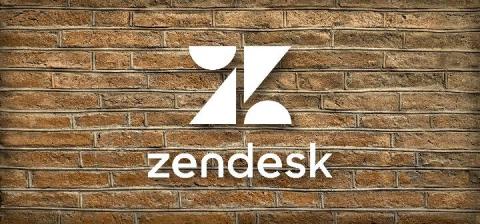Teams | Collaboration | Customer Service | Project Management
June 2020
Conversational AI: Focus on user experience
Conversational AI technology is going to be transformational as the possibilities seem to be growing with the spurt in the reach of digital devices, soon augmented with AI-enabled conversational interfaces. From fetching data to answering questions, conversational AI can mimic all that a human agent does but in quicker time, giving users immediate access to information or providing immediate responses.
8 Best IT Workflow Automation Practices to follow for Chatbots designed with Workativ Assistant
Previously, on the “Chatbot Best Practices for designing a Conversational Experience with Workativ Assistant” blog, we would’ve delved into the things to do before designing a dialog flow for a chatbot and how to set up the actual dialog using Workativ Assistant’s Dialog Designer and test it. In this blog, we’ll be looking into what all we should do before setting up an automated workflow using Workativ Assistant’s intuitive 3-Step Automation Designer.
Not yet using Zendesk with Workativ Assistant Chatbot? You're missing out a lot...
Ah yes. Zendesk. The name itself has some “Zen” to it. Zendesk lets a company maintain peaceful business operations — whether it’d be during workplace IT support or during customer service, one has to just create a Zendesk ticket and voila! Their issue would be solved in a jiffy. But what if I told you can make this process even more faster using Workativ Assistant? Yes you can. Want to know how?
Using Zendesk? Then you need to take a look at this...
If you’re a CIO or an IT Admin, or a help desk agent for the matter, you might know how much of a time-consuming task it is for an employee to report an IT issue like getting locked out of their desktop/laptop, or not being able to apply for leave on your HRM system.
Get over the Pandemic standstill: Leapfrog with Digital Assistants that enable business continuity during COVID-19
Ah, yes. “I’m working from home today.” Just thinking about saying this (before all the COVID drama started) makes one genuinely happy. While everyone’s at the office, you get to enjoy a day or two taking work-from-home — relaxing a bit, sipping a cup of coffee, as you work at your own pace, without anyone looking over your shoulder, listening to some music on your TV or smart speaker. But now, what you used to enjoy occasionally, has become your daily routine.
Chatbot Best Practices for designing a Conversational Experience with Workativ Assistant
Workativ Assistant: Hey ! I’m , a chatbot that not only answers your queries but also takes care of your needs in a jiffy.
What's New in Workativ Assistant: 60+ automations!
Workativ released a bunch of new process automations this month. When we say a bunch, we’re talking about 60+ Automations that are brand new. Workativ Assistant now has a plethora of application integrations with pre-built downloadable IT & HR process automation workflows. If you haven’t been in the know, Workativ Assistant Automations Marketplace enables you to pick and use automations straightaway, to construct workflows to automate IT processes and HR processes.