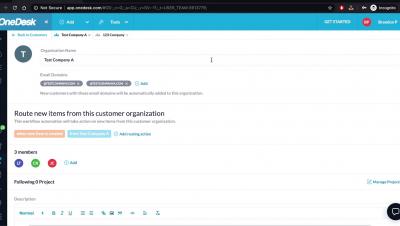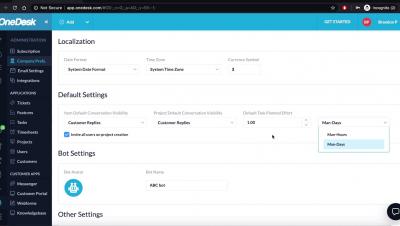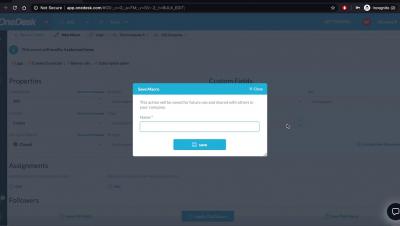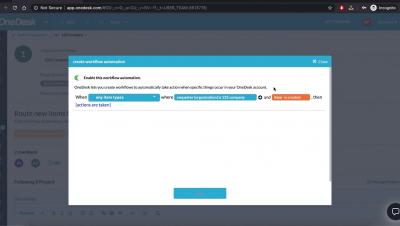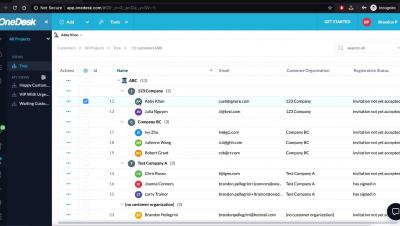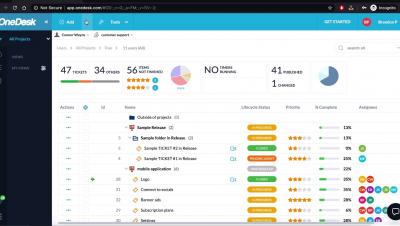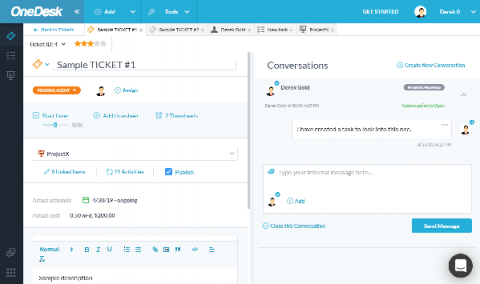Teams | Collaboration | Customer Service | Project Management
May 2020
OneDesk - How to Make Adjustments to your Company Preferences
OneDesk - How to Make Changes to Bulk Items
OneDesk - Routing Actions
OneDesk - Domains
OneDesk - Summary Cards
OneDesk - User and Teams
How a Digital Solutions Retailer Uses OneDesk Project Management Feature
There was once a time when marketing was mostly about handing out flyers and placing radio adverts. Marketing has come a long way since then, and even digital marketing has been subject to evolution. Innovative marketing concepts like data-driven and personalized marketing are but few of the digital marketing trends explored by businesses and marketing agencies recently. With larger players now in the market, contemporary digital marketing trends are more in line with interactive marketing and AI.
How a Legacy Hardware Company Uses OneDesk for Project Management
The need for better and more specialized systems has been the major call for the fast-paced evolution of technology over the years. Newer hardware and software systems are constantly introduced. Hence, it is always a matter of time before older special-purpose systems are outdated and deprived of resources for support and maintenance.
May 2020 - New Features in OneDesk
Here are the new features and enhancements for the May 2020 Release of OneDesk. This release was rolled out on May 12, 2020.
How a Tech Support Company Uses OneDesk to Track Sales and Incoming Ticket Requests
Generally, being a tech company is about anticipating the client’s needs and requirements while staying abreast of trends in the information technology industry to achieve and sustain technological competence. Tech Support companies provide the technical expertise needed to keep systems running both for smaller and larger organizations. Most startup tech support companies rely on internally developed and managed tools for their operations in their early stages.