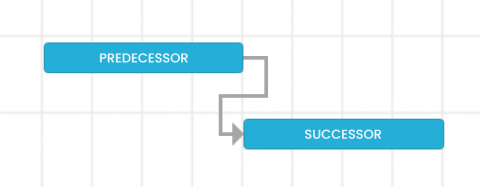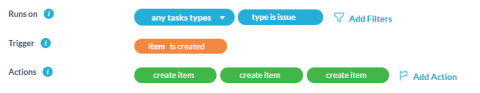Task Dependencies: Predecessor & Successor
You can establish task dependencies with successor and predecessor links. Dependencies define relationships among tasks that determine their order. Predecessors identify tasks that must be completed before their successor task can be started. Using predecessor and successor relationships can help you improve project scheduling and allows you to determine how to shorten the critical path of the projects you are working on.