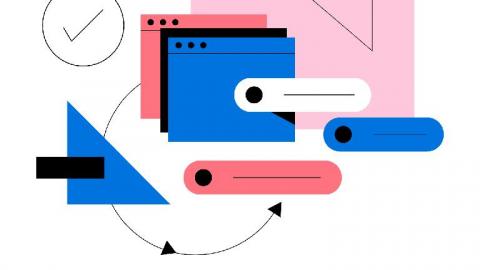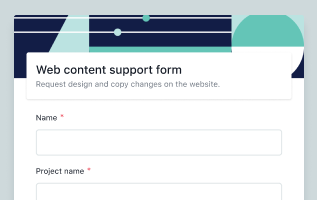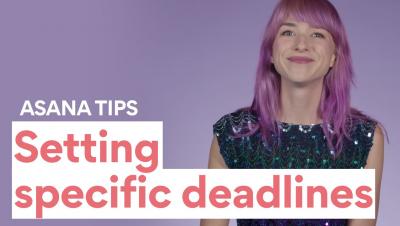Teams | Collaboration | Customer Service | Project Management
August 2020
Asana tips: Four ways to manage tight schedules and shifting priorities
We’ve all had that project. You’re juggling shifting priorities and tight schedules, and asking yourself: Did I get that done? Where did I put that note? When was I supposed to finish that? No one likes navigating tight schedules and shifting priorities—but with Asana, you can sail through those treacherous waters without worrying that tasks are getting left behind. When all of your work is in one place, you and your team have a way to effortlessly track, execute, and report on work.
How to create a pyramid of clarity with Goals in Asana
As a team lead, one of your most important responsibilities is to help team members prioritize the right work to support your organization’s goals. Easier said than done, we know. The fact is there are countless projects your team can be working on at any given time—not all of them high priority or impact. So how do you keep pesky low-priority work at bay and ensure everyone is using their limited time and energy effectively?
Why work management is key for remote team collaboration
The global pandemic has left newly remote workers swimming in confusion and struggling to keep up. To shift from today’s state of surviving to a future where teams are thriving, we need tools that make coordinating and collaborating on work effortless. When teams aren’t clear on who is doing what by when and why they are doing it, they move slowly, miss deadlines, and fall short of their goals.
New: Forms branching & customization
At Asana, we’re big fans of helping teams collaborate to hit goals they might never have thought possible. Forms is a centerpiece of that collaboration. With Forms, you can streamline work requests, clarify expectations, and get all of the information your team needs to get started on work.
Three tips to ensure successful adoption of Asana
A year ago, the leadership team at The Seattle School of Theology & Psychology, a graduate school and seminary in the heart of Seattle, decided to implement Asana for our administrative teams. One of our strategic goals that year was to build effective systems and structures to support dynamic collaboration. We had been through some significant transitions and were preparing for growth in the pivotal areas of digital products and online programs.
What's new in Asana | August 2020
How to Asana: Setting specific deadlines
Asana tips: Mastering project and Guest permissions
Did you know you can control who sees what information in Asana? Permissions in Asana let you control which information is public or private, who can access tasks and projects, and—if you’re an Asana admin—who is a member of your Asana Organization. Whether you’re an individual contributor, a team lead, or an Asana admin, here are some tips to help you master permissions in Asana.