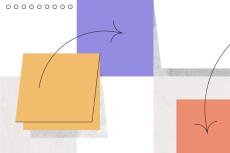|
By Team Asana
From daily to-dos to monthly editorial calendars, we’ve rounded up 29 time management templates and examples to get you started managing your time efficiently. Find out how each template can help you complete your to-do list. It’s hard to balance a busy work schedule and get your to-dos done when new tasks are constantly being added to your plate.
|
By Team Asana
An executive dashboard is a customized computer interface that displays your company data in an organized and graphical way. In this guide, we’ll explain what an executive dashboard is and why this reporting tool is beneficial. We’ll also provide tips on how to get maximum value when building your own executive dashboard. Organizations worldwide have used data for decades to solve some of the world’s most pressing problems.
|
By Team Asana
A team charter outlines what your team stands for and how they operate. By creating a document of shared goals, strategies, and processes, your team can start every project on a united front. Learn how to create a team charter so you can establish a shared vision and source of truth for your team. Your team is like carefully placed dominos. You can mix and match skill sets to build something special, but when one person wobbles, everyone feels it.
|
By Alicia Raeburn
Team-building games bring everyone together without the added pressure of work. Here, we’ve listed 45 of the top team-building activities broken down by icebreaker, problem solving, indoor, and outdoor games. Team-building games foster camaraderie, communication, and leadership skills, helping teams build stronger relationships outside of work.
|
By Julia Martins
If your company is struggling to collaborate, feeling disorganized, or implementing a major change, PMO can help set and maintain organizational processes across the entire business. Learn how your teams can use a PMO for better cross-collaboration and project management. Every organization reaches a stage of growth where teams start doing things a little differently.
|
By Team Asana
Intrinsic motivation refers to behavior driven by internal rewards. By practicing a combination of intrinsic and extrinsic motivators in the workplace, you can positively influence your team and empower a healthy workforce. Wondering how to motivate your team without the need for external rewards? Intrinsic motivation might just be your answer. Encouraging your team with intrinsic motivation and positive feedback can be a healthy alternative to performance incentives.
|
By Sarah Laoyan
Project estimation helps project managers and stakeholders get a sense of how long a project will take, what kind of resources are needed, and what deliverables will be required for project completion. In this article, learn six different strategies for how you can accurately estimate key aspects of your next project. When you’re cooking dinner for your family, you have a small group of hungry people wondering when it’s time to eat.
|
By Alicia Raeburn
Getting organized can help you be more focused and happier in the workplace. If you’re not an organized person, don’t worry—organization is a skill that can be learned and honed over time, using practical techniques and tools like digital to-do lists, automations, and templates. This article shows you the benefits of being organized and outlines 17 actionable tips to get more organized today.
|
By Caeleigh MacNeil
Use portfolio dashboards to automatically create custom charts and visualize performance across every initiative in your portfolio. So you work on many projects, and need a way to manage and track progress across initiatives. Sound familiar? If it does, you’re in luck. Asana’s handy—and way too often underutilized—portfolios feature is designed specifically to help with this problem.
|
By Team Asana
The project management triangle visualizes the problem of “triple constraints”—the need to balance scope, cost, and time in order to maintain a high-quality final product. Every project manager who has known the frustration of trying to keep their team productive with too little time, not enough budget, and an impossibly large scope has experienced the project management triangle in action.
|
By Asana
No matter what kind of work you do, Asana helps you manage it.
|
By Asana
Welcome to the January edition of What’s new in Asana. First, improve team onboarding and collaboration with curated team pages. Next, keep specific custom fields and their values private so only explicitly named members can view or edit them. Finally, create a saved view in capacity planning or workload to see what's most relevant for you and your team.
|
By Asana
Welcome to the December edition of What’s new in Asana. First, customize your email notifications with more detailed options for which notifications you want to receive. Next, sort and group tasks in Gantt view based on what’s most useful for your project. Finally, request access to private work in portfolios you’re a member of.
|
By Asana
Welcome to the November edition of What’s New in Asana. First, use AI to create charts in projects based on simple text instructions. Next, combine the power of portfolio rollups with the flexibility of formula custom fields to create tailored data aggregations within portfolios. Finally, update access levels on portfolios to provide more custom control over access and permissions.
|
By Asana
What makes Asana a must-have for cross-functional teams? Hear from our inspiring customers as they share the Asana features they love and rely on. From task automations to integrations and multi-homing, these powerful capabilities simplify complex workflows, helping teams cut through the noise and stay focused on their most important work.
|
By Asana
Learn how to create and assign tasks in Asana, and collaborate seamlessly with your team. Key Moments For more information on how to use Asana tasks, explore our Help Center.
|
By Asana
Asana AI has joined the team to help you manage projects more effectively. In this video, learn how to use Asana AI through a product launch project example. Key Moments For more information on how to use Asana AI, explore our Help Center.
|
By Asana
Welcome to the October edition of What’s new in Asana. First, create and edit portfolio rules to curate, maintain, and share large portfolios with the right stakeholders. Next, view a list of all projects created from a project template in the management dashboard. Finally, filter capacity plans by custom fields, project status, and dates to manage projects more efficiently and stay on top of your team’s workload.
|
By Asana
Understand team capacity, staff key initiatives, and make your resources count.
|
By Asana
Welcome to the September edition of What’s new in Asana. First, copy charts from dashboards and paste them into external applications for presentations and documents. Next, archive inactive portfolios to maintain a focused view of current work while still retaining access to historical records. Finally, use AI chat to quickly and easily follow up on and add comments to multiple tasks. For a full list of what’s new this month, check out our Release Notes in the Asana Help Center.
- February 2025 (34)
- January 2025 (15)
- December 2024 (5)
- November 2024 (13)
- October 2024 (15)
- September 2024 (14)
- August 2024 (9)
- July 2024 (8)
- June 2024 (14)
- May 2024 (15)
- April 2024 (19)
- March 2024 (19)
- February 2024 (20)
- January 2024 (27)
- December 2023 (12)
- November 2023 (11)
- October 2023 (10)
- September 2023 (2)
- August 2023 (5)
- July 2023 (7)
- June 2023 (7)
- May 2023 (4)
- April 2023 (13)
- March 2023 (4)
- February 2023 (15)
- January 2023 (2)
- December 2022 (1)
- November 2022 (2)
- October 2022 (3)
- September 2022 (1)
- August 2022 (6)
- July 2022 (5)
- June 2022 (7)
- May 2022 (3)
- April 2022 (4)
- March 2022 (3)
- February 2022 (7)
- January 2022 (6)
- December 2021 (3)
- November 2021 (4)
- October 2021 (5)
- September 2021 (11)
- August 2021 (5)
- July 2021 (10)
- June 2021 (13)
- May 2021 (7)
- April 2021 (13)
- March 2021 (5)
- February 2021 (2)
- January 2021 (8)
- December 2020 (6)
- November 2020 (5)
- October 2020 (8)
- September 2020 (12)
- August 2020 (9)
- July 2020 (11)
- June 2020 (14)
- May 2020 (12)
- April 2020 (12)
- March 2020 (7)
- February 2020 (3)
- January 2020 (2)
Asana is a leading work management platform used by teams to stay focused on the goals, projects, and daily tasks that grow your business.
Asana helps you coordinate all the work your team does together. So everyone knows what needs to get done, who’s responsible for doing it, and when it’s due:
- Get organized: Plan and structure work in a way that’s best for you. Set priorities and deadlines. Share details and assign tasks. All in one place.
- Stay on track: Follow projects and tasks through every stage. You know where work stands and can keep everyone aligned on goals.
- Hit deadlines: Create visual project plans to see how every step maps out over time. Pinpoint risks. Eliminate roadblocks. Even when plans change.
Asana is free for teams up to 15 members with unlimited projects and tasks. Web and mobile apps are available at asana.com, iTunes, and Google Play.