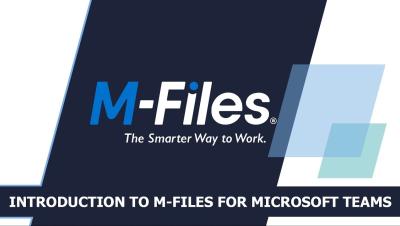The key information and Knowledge Management issues to tackle for AI success
This webinar is brought to you by KMWorld, M-Files and Adlib. In this webinar, M-Files and Adlib will guide you on how to: Establish seamless access and curation of information.