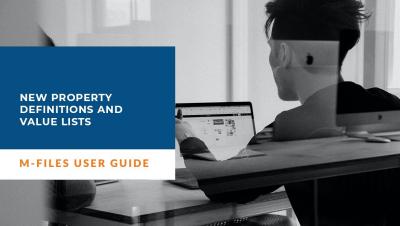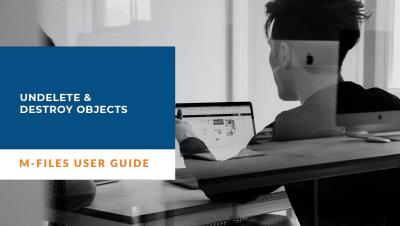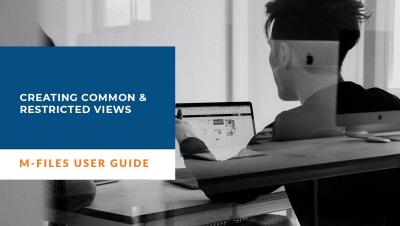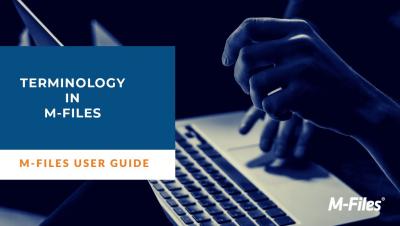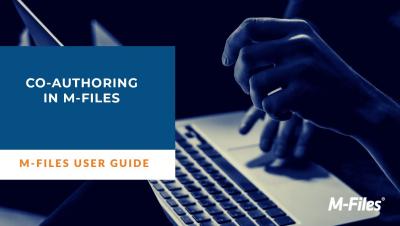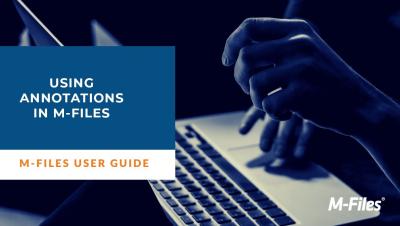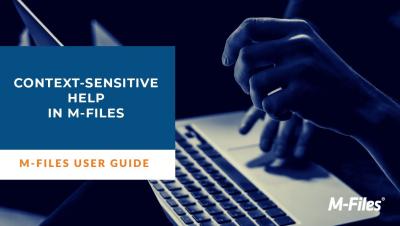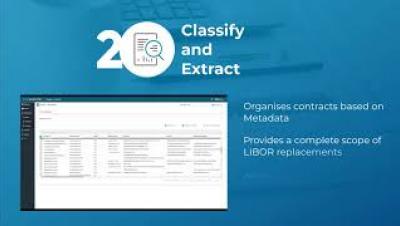M-Files Administrator: Learn How to Create New Property Definitions and Value Lists
Property definitions are used for determining properties associated with classes. A property definition specifies the property name (which should naturally be as descriptive as possible) and the data type, which determines the type of the data entered (in relation to the property). A value list contains various values, such as city names. The same value list can be utilized in several different properties.