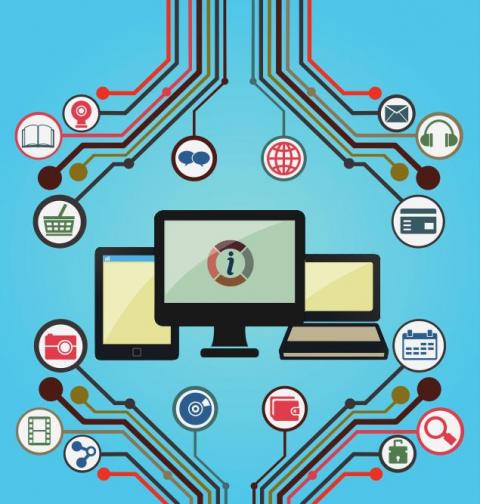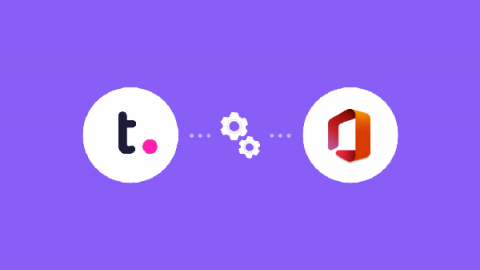Teams | Collaboration | Customer Service | Project Management
Microsoft 365
Monitor Microsoft 365 Client Apps in Real-Time
Microsoft 365 client applications such as Outlook, OneDrive, and Teams are standalone programs that perform the bulk of the resource and workload processing on a user’s computer. Data retrieval and verification for these applications happen on the client-side, and communication with the server is not continuous. Exoprise customers worldwide use the Office 365 client apps to manage their daily routine and work productively from home, HQ, or branch offices.
3 Incredibly Useful Metrics For Monitoring the Microsoft 365 Teams Desktop App
You use Microsoft Teams, correct? Microsoft 365 Teams Desktop app is a standalone program that performs the bulk of the resource and workload processing on a user’s computer. Data retrieval and verification for these applications happen on the client-side, and communication with the server are not continuous.
Real User Monitoring for Microsoft 365 and SaaS Performance Issues
Service Watch for Real User Monitoring (RUM) has come a long way. Our last product update announcement talked about new layouts for Service Watch Browser (SWB) and Service Watch Desktop (SWD). These new layouts and widgets provide IT with a holistic end-user experience score. If we try to use business-critical application services from home (or call it #WorkAnyWhere), the experience is often not the same as working from corporate headquarters. Service Watch closes this gap with its browser and desktop passive monitoring solution, enabling IT to collect 1000's of advanced metrics for accelerating troubleshooting.
Manage Teamwork right within Microsoft Office with our new Office Add-In
Identifying and fixing siloed processes is more important now than ever before. This includes ensuring that all of your digital tools are constantly interacting and keeping abreast of each other. The new version of the MS Office Add-In does just that, enabling your Microsoft Office tools in Windows to harmonize with Teamwork.
How to Monitor ALL of Microsoft 365
Only Exoprise provides full coverage for synthetic monitoring of the entire Microsoft 365 suite. The use of 8-10 different synthetic sensors per site provides customers and prospects with an ideal start. These site locations may include corporate headquarters, branch offices, or work from home settings with knowledge workers. Exoprise effectively monitors the health, availability, and performance of applications such as Azure AD, Exchange Online, Teams, Yammer, OneDrive, Outlook, Portal, etc. via synthetic sensors and captures real-time metric data in CloudReady.
How Troop Messenger works invariably different from Microsoft Teams?
If you’re using Troop Messenger just for the basic collaboration services, then I would say you’ve just explored a small portion of its facilities and features. Troop Messenger works fast and better and is the perfect choice for building stronger teams when compared to its counterpart Microsoft Teams. It stands unique in its way with the new-gen chat capabilities, modern calling, and conferencing solutions, and workable features that boost productivity at work.
Microsoft Teams and Slack integration using Matrix
Element Matrix Services lets you pick up the Slack between Teams... Element Matrix Services now offers fully managed bridges for both Microsoft Teams and Slack, so Element (or any other Matrix-based app) can integrate with either service. Connect Element to both, and you can integrate Slack and Microsoft Teams via Matrix.