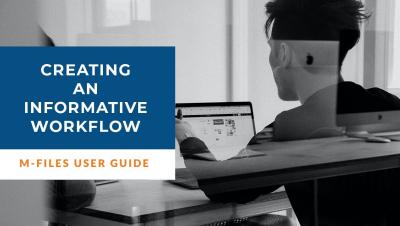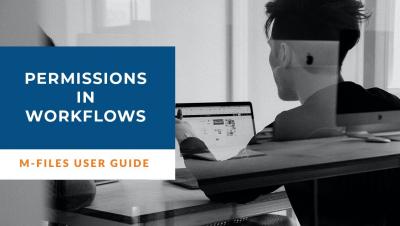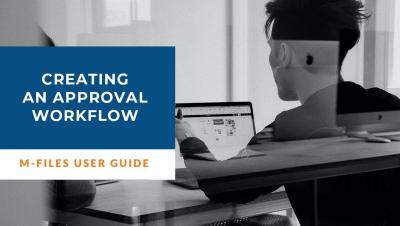Teams | Collaboration | Customer Service | Project Management
M-Files
M-Files and Hubshare: Delivering a Best-in-Class Digital Client Experience
A key component of most successful organizations is truly seamless collaboration. Oftentimes, there is a tendency to think about collaboration with an internal focus - is everyone at my company able to collaborate? While that is certainly an important part of the equation, of equal or greater importance is the ability for companies to effectively collaborate with their customers and clients.
M-Files Acquires Hubshare to Strengthen External Content Sharing and Collaboration, Deliver Best-in-Class Digital Client Experiences
AUSTIN, Texas – April 6, 2021 – M-Files, the intelligent information management company, today announced the acquisition of Hubshare to bolster external content sharing and collaboration and deliver an improved digital client experience. Hubshare offers a secure digital workplace portal that enhances user and client engagement through collaborative working, secure file sharing and project management.
M-Files Administrator: Creating an Informative Workflow | Intelligent Information Management
M-Files Administrator: Permissions in Workflows | Intelligent Information Management
Top 5 reasons you should join the new M-Files Community
The new M-Files Community launches on March 15, and you're invited to join us. Why should you join? As an M-Files customer or partner, you need access to expertise. Maybe that expertise comes from our internal team of technical experts. Maybe it comes from other customers who face the same challenges as you. Maybe it comes from your Customer Success Manager. Either way, by posting a question on the new M-Files Community, you can get the answers you need.
All the Ways M-Files Supports HR in the New Era of Working Remotely
The ongoing COVID-19 pandemic has created a challenge for us all — but few know this better than the dedicated HR employees who now have to figure out how to effectively do their jobs while working remotely. Thankfully, M-Files has proven itself to be more than invaluable to that end, offering a wide array of different benefits to human resources officials both during and after the pandemic has finally left us behind.
M Files Admin: Creating a Document Review and Approval Workflow | Intelligent Information Management
Why 'Set It and Forget It' Information Governance Matters More Than You Realize
Anyone who has ever spent an appreciable about of time working with business information knows full well that the sheer volume of content within their deployment is growing by the day. But at the same time, the variety of content is also on the rise — which can easily lead to governance issues before you know it.