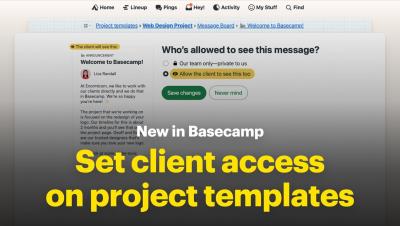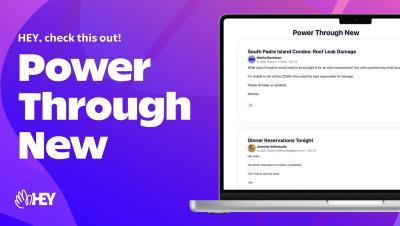New in Basecamp: Set client access on templates
Project templates are a game changer when you do the same kind of work over and over again. Create to-dos, set up folders, and organize tools once, then spin up similar projects in just a few clicks. But when you work with clients, it takes extra steps to get things ready. After creating your project from a template and inviting folks in, you still need to choose what the client can see. We made some improvements to make working with clients and templates easier. Now you can choose what clients see (and what stays private) from inside the template.