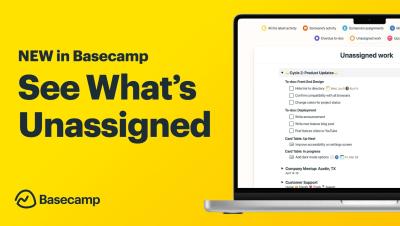For the Love of Linux - REWORK podcast
In this podcast episode, REWORK host Kimberly Rhodes talks with David Heinemeier Hansson, co-founder of 37signals and CTO, about his personal shift from using Apple products to exploring Linux and Windows platforms. He discusses the expanded platform integration at 37signals, which now includes all three operating systems.