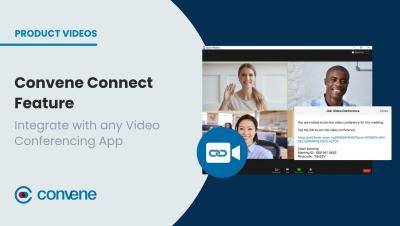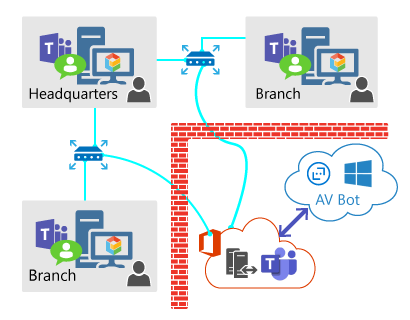How to Raise Hand on Zoom (Walkthrough Guide w/ Screenshots)
Speaking up and asking questions during video conferences or webinars can help you draw the host’s attention to resolve any doubts or confusion. That said, it can be quite distracting to interrupt someone when they’re speaking. Fortunately, Zoom has a convenient raise hand feature. It helps you notify speakers about your intention to ask a question through a digital hand gesture that appears in your video — without disturbing the session.