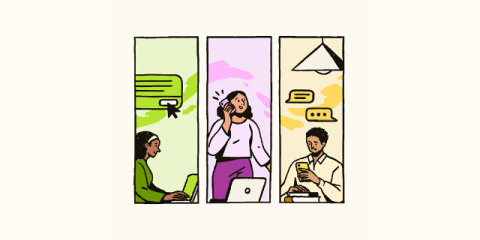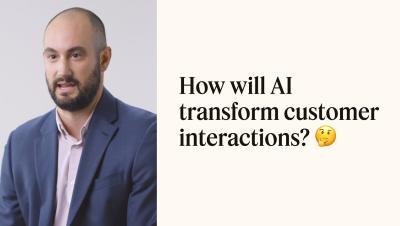Workflow: How to block the email channel
Learn how to automatically close tickets that were created from email replies. Timestamps: Where can I ask questions? Head to The Zendesk Community, our online discussion space where you can ask questions, post product feedback, share tips, and talk with other users worldwide, 24/7.