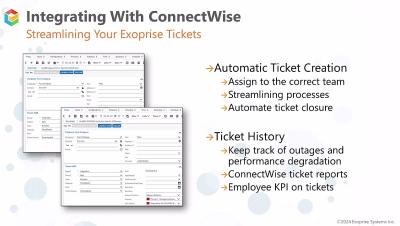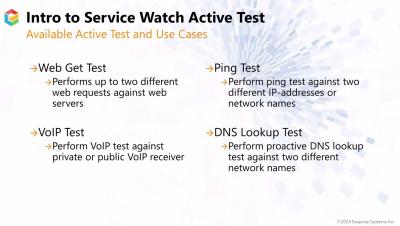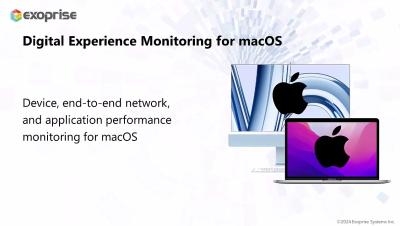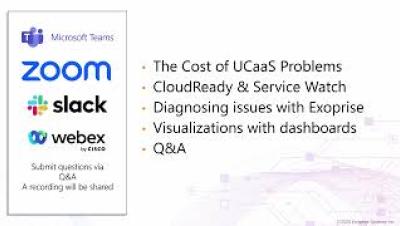AVD Performance Dashboard
In this dashboard tutorial video, we will walk you through building an Azure Virtual Desktop dashboard. This dashboard provides users with the visibility they need into the status of Azure Virtual Desktop. The Azure Virtual Desktop dashboard combines CloudReady and Service Watch metrics for a holistic view of Azure Virtual Desktops availability and performance. When issues occur, users can quickly review the dashboard to identify whether the issues is limited to an office, individual device, or affecting Azure Virtual Desktop as a whole.