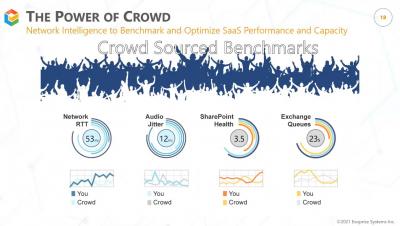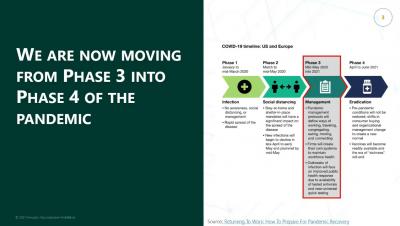How to Benchmark SaaS Performance for reducing MTTR
Exoprise CloudReady effectively benchmarks SaaS application and network capacity performance through the power of crowd intelligence. This unique approach covers a variety of useful metrics for IT administrators such as Network RTT, Audio Jitter, SharePoint Health, Server Latency, Login Times, etc. Combining application monitoring and end-to-end network diagnostics with the power of crowd-sourced data analytics provides complete visibility into business-critical cloud services as well as insights into the health of the Internet. Reduce MTTR and accelerate troubleshooting during outages by instantly finding bottlenecks in the service delivery chain.