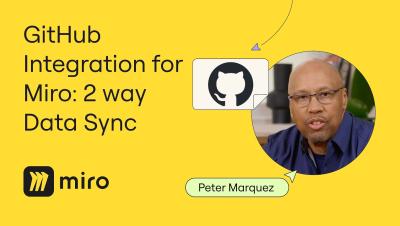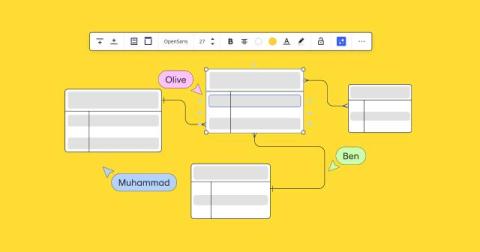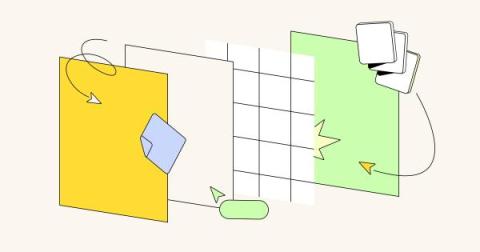Autodesk Integration for Miro: Import 3D Files and Capture View Angles
The Autodesk for Miro app allows users to import 3D files, capture different view angles as a widget, instantly capture screenshots, and more. With this integration, you can bring the complete Forge Viewer experience to your Miro board. The video also shows how you can capture these different screenshots from your 3D Autodesk files, and place those screenshots strategically within a design presentation on your Miro board. The app helps facilitate quicker collaboration between different stakeholders.