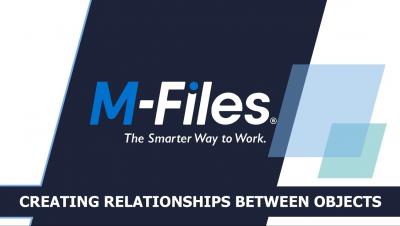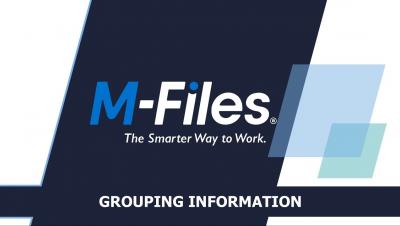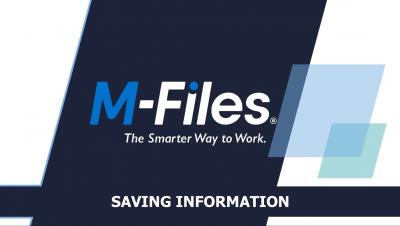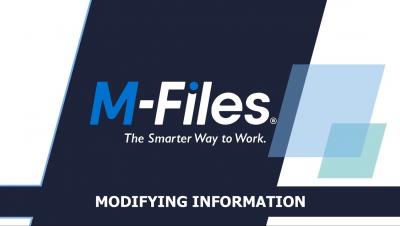Creating Relationships Between Objects in M-Files | The Smarter Way To Work
This video shows how you can build relationships between items in M-Files through metadata. Does your M-Files look different? - This video features the latest M-Files user interface (released in November 2022). Please note that the lessons in this video still apply. To upgrade to the new user interface, please consult your organization's M-Files Business admin to see about updating your M-Files application.