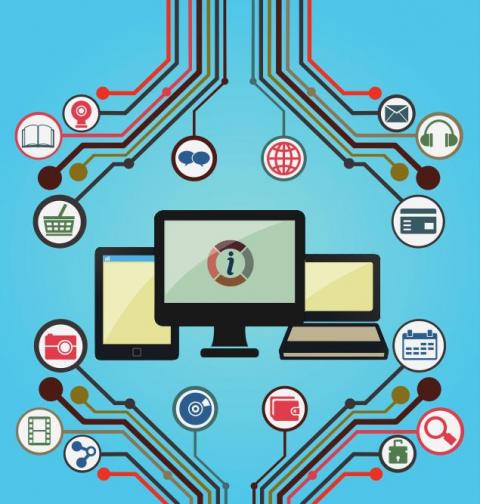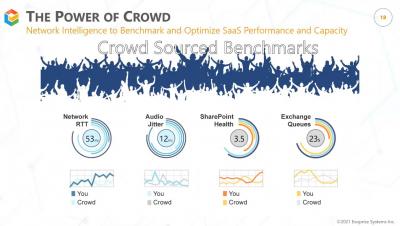Proactive VPN Monitoring for the Hybrid Workforce
A VPN, allows remote employees to create a secure traffic connection to the corporate network. These connections essentially tunnel from a computer or mobile device through a VPN server, often through the public Internet. VPN technology has been around since the mid-1990s, but its usage is now going mainstream due to Covid. As Covid accelerates, it means new monitoring challenges for IT amid a high VPN adoption.