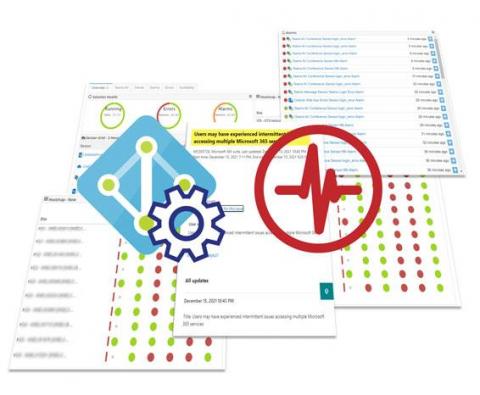Best Practices for IT to Support Hybrid Work in 2022
I hate to say this, but #Omicron is at the doorstep. According to the CDC website, there have been over 60M cases in the US so far. As a result, companies like Google and Apple are delaying returning to the office while some call the return date as now 'history'. Although we cannot predict the nature of the virus, we have some best practices to help our customers and IT manage their employee experience in a hybrid distributed environment.