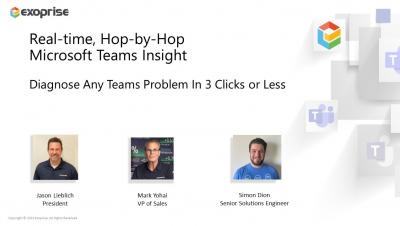Teams | Collaboration | Customer Service | Project Management
Exoprise
Microsoft 365 Monitoring for CIOs: Challenges and Solution
Microsoft Office 365 monitoring for the entire company is a big achievement. When the pandemic took hold worldwide, the once "nice-to-have" applications became the "go-to" apps. During this time, CIOs became responsible for relocating their employees to a remote workplace and providing reliable end-user services, such as Microsoft Teams, Outlook, SharePoint, and more. But even as the pandemic subsides, hybrid work gains prominence, and events like the Microsoft Ignite become in-person, monitoring the end-to-end connectivity and network performance of Microsoft 365 still remains a high strategic priority for CIOs.
What is the True Cost of Low Employee Engagement?
Employee engagement is the key to boosting IT workplace productivity in an organization. But bad digital employee experience (DEX) can result in disengagement, hurting your company’s net income and increasing employee turnover. According to Gallup’s 2022 Workplace report, disengaged employees cost the global economy a whopping $7.8 trillion loss in productivity. For US companies, the cost is around $350 billion for a single year.
Exoprise Extends the Service Watch Platform to Optimize the Digital Employee Experience
Exoprise Expands Network Visibility into Microsoft Teams and Leading UCaaS Applications
How to Increase Workplace Productivity, Tools, and More!
Wondering what the best way for employees to work more efficiently is? According to a Gallup poll, an engaged and productive workforce can increase corporate profits by as much as 21%. With the talent competition only increasing, every company’s IT and business leaders need to consider implementing workplace productivity strategies. In this article, we share tips for optimizing productivity levels for a modern workforce and exploring new ways of measuring it daily.
Microsoft 365 Monitoring Use Cases
Enterprises moving to Office 365 cloud-based applications require a new approach to ensuring deployment success. Of course, your end-users should receive a fantastic application experience, whether with Teams, SharePoint, OneDrive, etc. But when problems surface with slowness or call quality, the Microsoft Service Health Dashboard provides no visibility beyond their network - leaving IT admins in the dark. Today, I'll walk through a few critical Microsoft 365 use cases for monitoring purposes and how Exoprise Digital Experience Monitoring solutions can help.
Microsoft Teams Monitoring Use Cases
Microsoft Teams is a cloud-based software within the Microsoft 365 application suite. The tool creates a highly collaborative and engaging environment with multiple organizational business units. As a modern unified collaboration (UC) platform, Microsoft Teams uses cloud-based calling, video meetings, messaging, chat, screen sharing, and third-party app integration. However, to ensure a great employee experience, IT must develop and execute Microsoft Teams monitoring use cases.
Exoprise Customers Achieve Significant ROI With SaaS and Digital Experience Monitoring
How to Get Real-Time Network Insight into Microsoft Teams Call Quality
A recent Exoprise customer survey found that 60-70% of application problems occur within the enterprise environment or home network/ISP. So, if you need to resolve Teams call quality problems, it's best to investigate your network before you try and finger point to Microsoft. In today's article, we see how this applies to Exoprise when team members work from home or in a hybrid work setting. Last Friday, at about 10:00 am EST, I jumped on an impromptu video call with one of my sales colleagues to discuss an ongoing marketing project. Although I am based in the Northern Virginia area, my comrade (as they say in British English!) is from Boston.