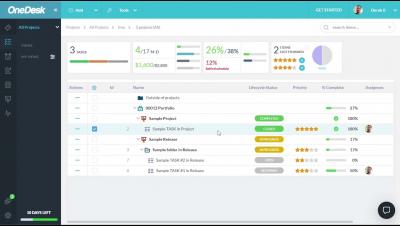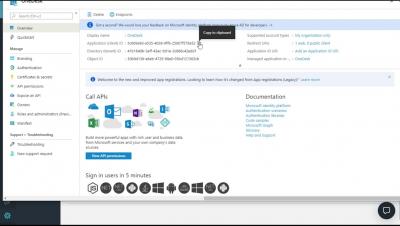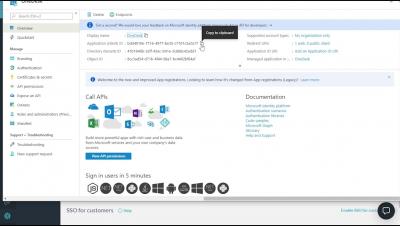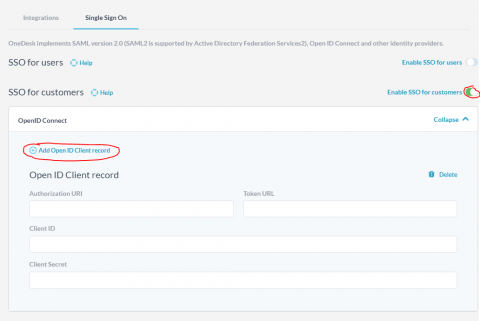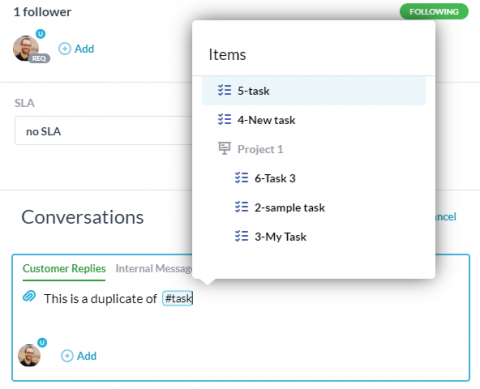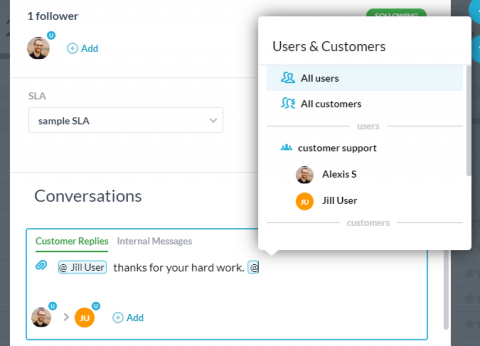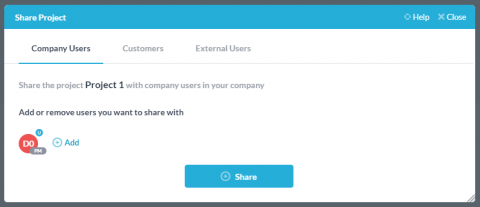Teams | Collaboration | Customer Service | Project Management
OneDesk
How a cloud services company uses workflow automations to track parts in the supply chain
As companies and teams become more and more distributed, communication only becomes more important. For organizations that deal with finance matters, this is only more true. There is no room for miscommunications and distractions when there are large amounts of money being transferred and worked with. One client came to us seeking a solution to their management of tickets, along with some sensitivity to permissions, communications, and the ability to track change.
OneDesk - Single Sign On for your Customer Apps
OneDesk - Single Sign-On for your Users
How to enable single sign on for your customer apps in OneDesk
You may want to have your customers be automatically logged in to your OneDesk customer apps whenever they are on your site and authenticated with your own systems. This post will show you how to set that up using Azure as the identity provider, but the same idea will apply for any provider that supports OpenID Connect.
Linking to other items in conversations using the # sign
In OneDesk you will find yourself frequently discussing tickets and tasks. Sometimes this conversation will be on the actual item, but often you will want to refer to a different one. For these cases OneDesk has a great feature which allows you to quickly create a link when inside a conversation.
Use the @ symbol to add users or customers to conversations in OneDesk
The December 2019 release of OneDesk added the ability to use the @ symbol in conversations in OneDesk. Most of you will be familiar with this type of method to message people from other apps. This article will cover some of the details of how it works in OneDesk.
What's New in the December 2019 Release of OneDesk
The December release of OneDesk is a big one with a list of significant improvements and new features. It went live on December 10th 2019.
How a childcare software provider uses OneDesk for CRM, project management, and support
Across the worlds of CRM, project management, and support work, there are a multitude of different tools and software that can be used. In some cases where departments are large enough to support integrating their tools with other team’s tools, it’s not a concern using so many different tools to get work done. However, there are many companies that require close communication between teams that are hindered by their usage of separate, disparate tools.
How an Engagement Software company utilizes custom field features & types of tickets to organize different projects
When setting up meetings, pitches, training, and events, the ideal manager makes a special effort to deliver an immersive experience by evaluating, tracking, and evaluating the audience’s level of engagement to achieve the best outcome of the event possible. After all, a high level of user engagement is perhaps the most subjective measure of a successful event. Certain companies are specialized in developing event technology geared towards refining the conventions of audience engagement.