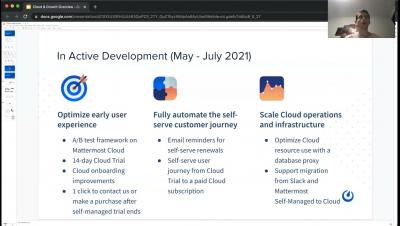Why Student Engineers Should Buy Into the Hype Around Serverless
We recently had the opportunity to speak to a student audience at Serverless Days and came up with some insights that we felt were worth sharing with a wider audience. Please take a look and let us know your thoughts @trycourier. Serverless architecture is relatively new, yet many startup developers prefer building their foundation on a Serverless framework. But what's with the hype?