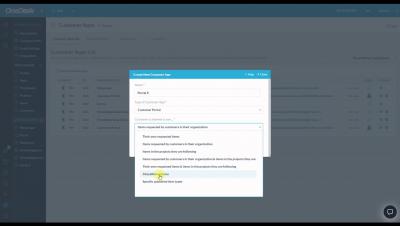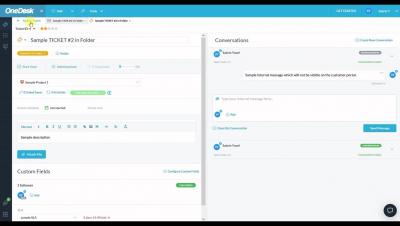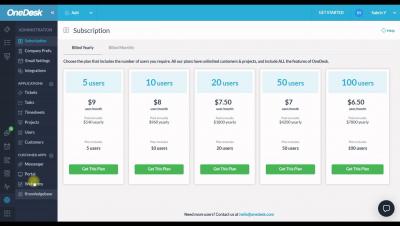OneDesk - Getting Started: Subtasks
OneDesk lets you divide complex tickets and tasks into smaller, manageable subtasks. The created subtasks can be assigned individually and managed independently. OneDesk combines Help Desk & Project Management software into a single application. OneDesk also includes customer-facing applications: real-time chat, customizable webforms, and a customer portal. These integrated applications allow you to serve your customers while conveniently working on your projects in one platform.