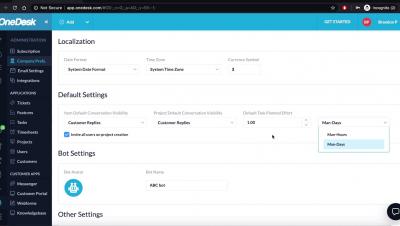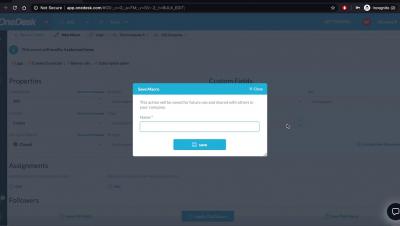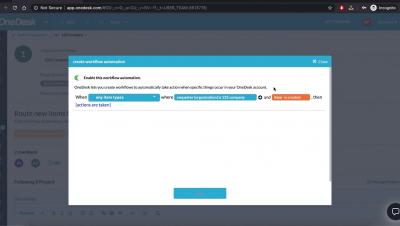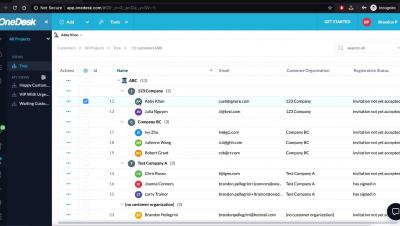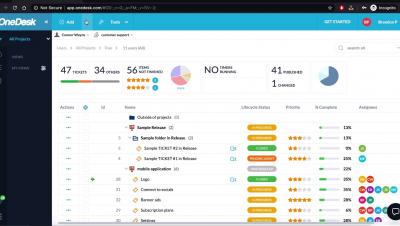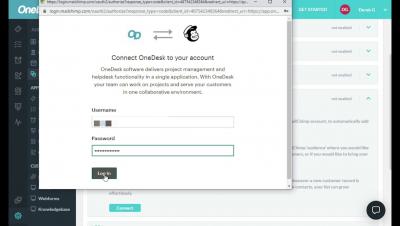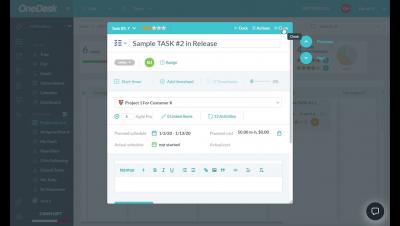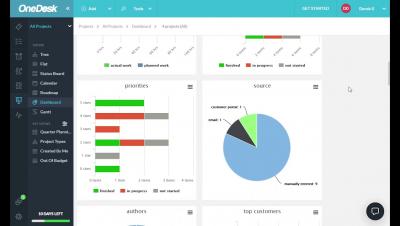OneDesk - How to Make Adjustments to your Company Preferences
Learn how you can add your company name, logo, working hours and more through OneDesk Company Preferences. OneDesk combines Help Desk & Project Management software into a single application. OneDesk also includes customer-facing applications: real-time chat, customizable webforms, and a customer portal. These integrated applications allow you to serve your customers while conveniently working on your projects in one platform.