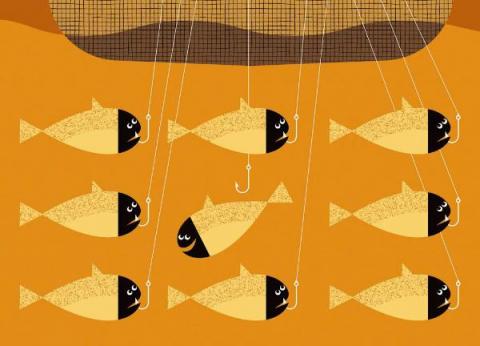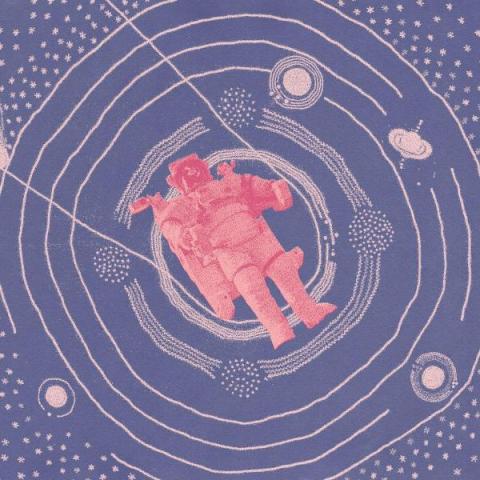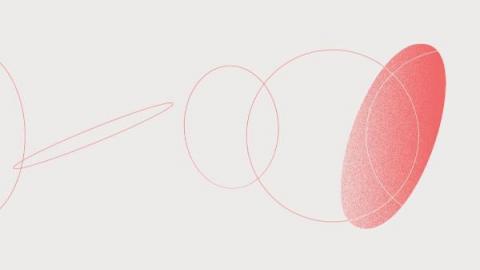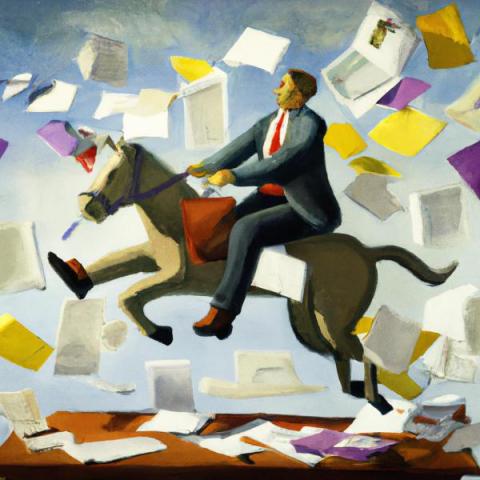Teams | Collaboration | Customer Service | Project Management
Asana
A new study reveals how to solve perhaps the single biggest problem for work leaders
Ah, the “non-routine problem.” It’s arguably the single biggest type of problem one can run into at work. New research points to a solution. Research Summary — Solving non-routine problems—problems for which current organizational, recurrent action patterns do not offer a predetermined, effective solution—can be an important source of value creation.
11 universal truths that power world-changing research
Whether you’re stranded on Mars or working in an office, science will be one of the last human activities that artificial intelligence replaces.
The 8 rules for co-creation, by Asana's Chief Product Officer
Teams can avoid getting bogged-down—if they create a culture of co-creation and practice decision hygiene for effective execution.
Asana reveals "Collaborative Intelligence" at Asana Forward
At Asana Forward, company leaders showed how new platform capabilities can help companies tap into Collaborative Intelligence insights.
Asana Unlocks Collaborative Intelligence for Enterprise Customers
There's a contradiction at the heart of modern collaboration.
“Collaborative Intelligence is information that can diagnose problems in your organization, like which teams aren’t working well together or who’s overloaded with work.” Dr. Rebecca Hinds, Head of The Work Innovation Lab, will go in-depth on the effectiveness of Collaborative Intelligence at Asana Forward on March 28, 2023.
What's New in Asana | March 2023
Does CEO clarity reduce churn in the workforce? Axios HQ's Roy Schwartz thinks so.
“Throughout the business world, communications are not managed right now. It’s the Wild, Wild West within organizations.”