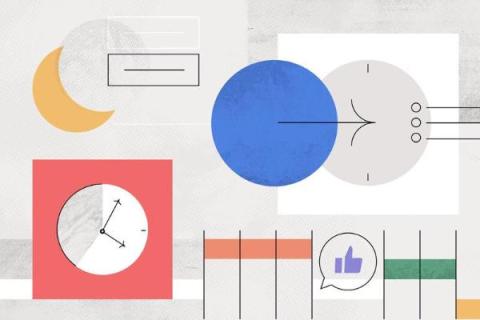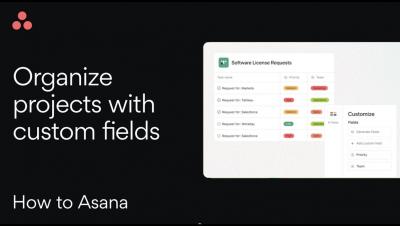What is human-centric AI? A critical, empathetic approach to technology
In the race to implement new and cutting-edge AI tools, many organizations are overlooking a crucial component—the humans that use them. To get the most out of AI, employees need to be able to engage with it first. This concept is what we call "human-centric AI"—the idea that AI should be a partner to employees, not a replacement.