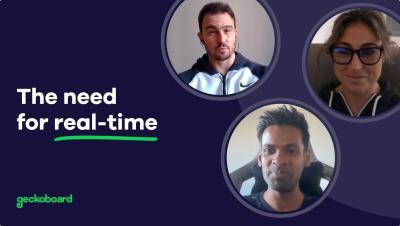Teams | Collaboration | Customer Service | Project Management
Geckoboard
How Customer Service leaders motivate teams
Why is real-time reporting so important for Customer Support teams?
As a Customer Support leader you know that reporting on your team's KPIs is a crucial part of maintaining excellent standards in customer service. For many Support teams, reporting usually takes the form of a weekly or monthly update, which helps you reflect on what is and isn't working, so you can focus your efforts in the future. But should your reporting go one step further? Should you also be utilizing the power of real-time data?
The Fear Of Being Tracked (FOBT): navigating dashboard anxiety in your team
Having spoken one-to-one with what must be hundreds of Geckoboard customers over the years, it's safe to say; when it comes to aligning a team around KPIs - especially when it’s their first time doing this - building dashboards is often the easy part. How you and your team use them day-to-day; that’s often where things can become unstuck.
How to create daily performance snapshots for Zendesk
Jump to... What are performance snapshots? Four performance snapshot examples How to automate performance snapshots with Geckoboard It’s often challenging to keep agents and stakeholders in the loop with what’s happening in your Zendesk account.
How to track Zendesk Service Level Agreement (SLA) metrics
For most Customer Support teams, keeping tabs on your Service Level Agreements (SLAs) is a huge priority. However, if you're using Zendesk, you might find that their standard reporting tools like Zendesk Explore don't always make it easy to see which tickets are about to breach their SLA, or how you are performing against your SLA targets in general.
How to track Zendesk tickets with Service Level Agreements (SLAs) in real-time
How To Connect Zendesk To Power BI: Step-by-Step Guide
Zendesk captures a ton of data about your customers and the support experience you provide. However, since Zendesk’s reporting tool (Zendesk Explore) is its own ecosystem, some organizations like to connect Zendesk to Power BI so they can combine Zendesk data with data from across their organization. If you use both tools, integrating Zendesk and Power BI is a solid plan for turning raw customer support data into actionable insights.
Best Zendesk Training Resources in 2023
Do any of us ever truly master a tool? We may try, but with how quickly tech companies push out changes, it’s difficult to fully master a piece of software. Zendesk is a good example of this. Zendesk releases new features and content regularly, so if you want your support team to get the highest possible return on your Zendesk investment, it’s critical to stay up to date on Zendesk’s feature releases.
How to use Zendesk triggers to improve your reporting
If you use Zendesk, you may already know how to use triggers to improve different aspects of your workflow. But did you also know using triggers can also massively expand the number of metrics and KPIs you can track? Triggers are a great way to improve your Zendesk reporting by surfacing custom metrics that are particularly granular or complex. In Zendesk, Triggers are event-based system actions that run on either ticket creation or ticket updates.