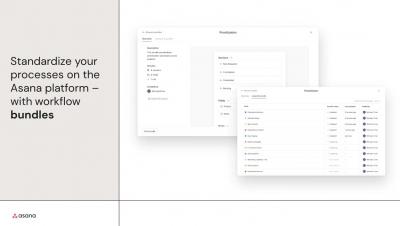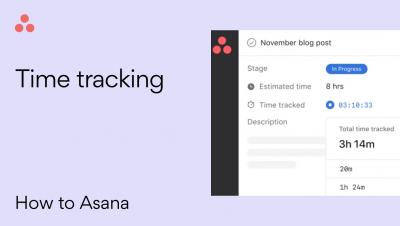Drive Digital Transformation & Operate With Greater Efficiency and Agility With Asana
Digital transformation is accelerating faster than ever, and PMO & Operations teams require advanced technology solutions to drive value across their organizations. Enter Asana, the leading enterprise work collaboration platform that helps organizations work smarter together and make better decisions. Asana empowers PMO & Operations leaders to effectively track and manage company goals, deliver real-time reporting to facilitate better and faster decision making, and helps teams throughout the organization seamlessly standardize and automate their work.