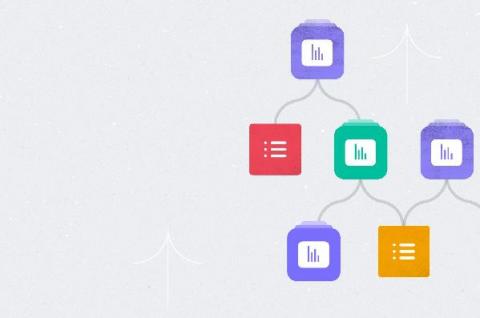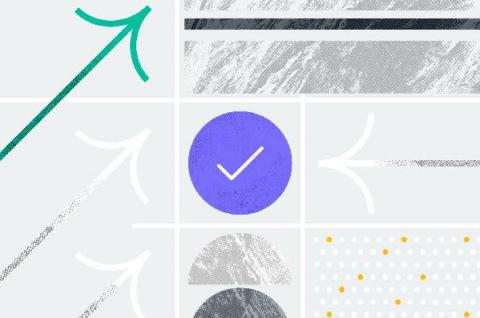Teams | Collaboration | Customer Service | Project Management
Asana
New: Organize, monitor, and communicate work at multiple levels of your organization by adding Portfolios to Portfolios
Despite all of the changes to the workplace last year, one thing hasn’t changed—employees are still spending 60% of their time on work about work. These activities, like searching for information or chasing status updates, take time away from meaningful, strategic work that moves your organization forward. In 2018, we introduced Portfolios to help teams reduce work about work and organize their most important strategic initiatives with project portfolio management.
Defining career moments: a Q&A with Asana leaders
At Asana, we’re committed to supporting our employees as they grow personally and professionally. We believe the best way to support career growth is to provide a framework, benefits, and culture that allows growth to happen. Then, the path to actually getting there is up to them. Growth isn’t linear—but that doesn’t mean it isn’t important. According to the Anatomy of Work Index 2021, global employees want work that is personally and professionally fulfilling.
Asana Together Community members react to new Asana features
Watch our #AsanaTogether community's first reactions to our newly launched Project Overview and Project Brief features! Try them for yourself! https://asa.na/7a4
Asana tips: 4 ways to be more organized at work in the new year
New year, new you—but same organizational habits? No thank you. If you’ve resolved to be more organized in the new year, you’re not alone—according to the Anatomy of Work Index 2021, being more organized and finishing work on time is one of the top three work resolutions for 2021. But despite the fact that millions of people around the world set New Year’s resolutions, previous surveys have shown that less than 8% of people accomplish them.
2 new features to help your team gain clarity and context in the new year
With the shift to remote work, many teams are feeling the pain of having to search through documents and apps to find the information they need to get work done. While we could once tap colleagues on the shoulder for a quick question or help finding an important project document, we’re now spending more time digging through documents, spreadsheets, and wikis. Switching between apps is not only time-consuming—it’s also hampering team agility.
Overcoming disruption in a distributed world: Insights from the Anatomy of Work Index 2021
Every knowledge worker—all 1.25 billion of them worldwide—has been impacted by the COVID-19 pandemic. And, for many, the abrupt shift to remote work triggered an increase in the adoption of collaboration tools and an acceleration of digital transformations. In 2019, we released our first Anatomy of Work Index to analyze how people spend time at work and the factors shaping those habits.
Asana's Anatomy of Work Index 2021 highlights
Collaboration Cohort Roundup: 10 tips from our customers to help you thrive in 2021
Last year, we launched the Collaboration Cohort on our social channels to spotlight tried-and-tested tips from global community members like you. We’ve been so inspired by the best practices you’ve shared to support each other and your teams through collaboration, clarity, and mindfulness. As we start the new year, we wanted to share our top 10 #collaborationcohort tips from the past year so you can approach the opportunities ahead with renewed motivation and positive energy.