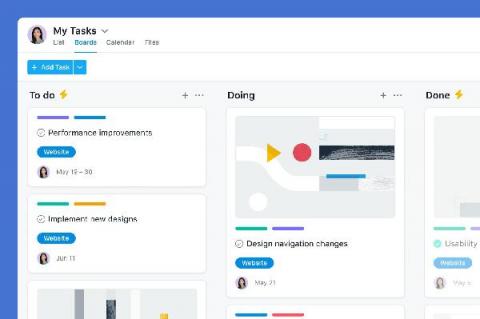New: My Tasks makes it easier to organize your work, your way
At Asana we’re big on knowing who’s doing what by when—and that includes knowing when your own tasks are due. That’s why we created My Tasks—your one-stop-shop for viewing all of the work assigned to you in one central place. Whether you’re new to Asana or an Asana power user, My Tasks is the best way to make sure none of your work falls through the cracks. View your tasks in List, Calendar, or Board View, and create custom sections to make My Tasks work for you.