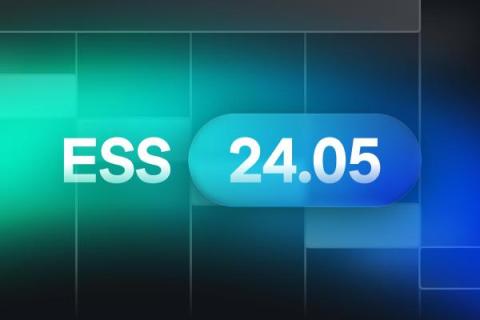Employee Onboarding Automation: How to Set up an HR Workflow
Remember to look for the built-in HR workflow!. Human Resources automation takes various forms, one of them being employee onboarding. It makes sense: the onboarding process is critical in any employee's lifecycle, and in fact, 93% of new hires say that their onboarding process determines whether they will stay at the company. Employee onboarding automation is a clever way to speed up the process and improve employee experience while using fewer resources.