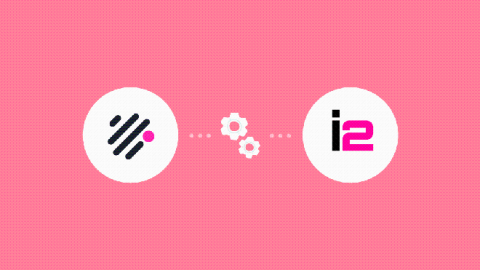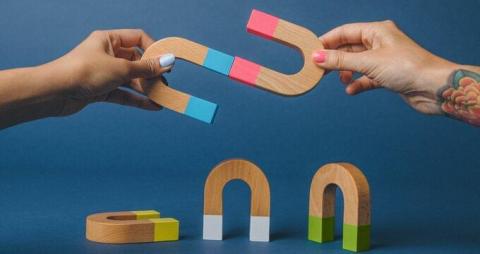Teams | Collaboration | Customer Service | Project Management
CRM
Salesforce Time Tracking: The Ultimate 2020 Guide
Want to know how you can track time in Salesforce? The Salesforce platform is a collection of productivity software that’ll help you automate various aspects of your business. From products aimed at sales, marketing, analytics and more, Salesforce has a solution for virtually everything. But how do you track the time your employees spend on any of those Salesforce solutions? Don’t worry. We’ll cover what Salesforce is and why you should set up a system for Salesforce time tracking.
Identify and act on your Rotting Deals in Teamwork CRM
It’s more important than ever that sales teams are working all the leads and opportunities they have in their pipelines. So naturally, it would be really helpful for sales teams to be able to easily identify any deals that have been sitting in the pipeline for an extended period of time, without any action being taken on them. Leaving those deals go unworked is like leaving money on the table.
New email enhancement for Teamwork CRM
Exciting times in CRM as we move closer to releasing what has been the number one customer request over the past number of months: yes, an email solution is coming! The answer to this is quite simple! The majority of sales interactions and conversations take place over email. Without a dedicated email solution, Teamwork CRM was potentially missing crucial elements of the sales conversation and information was then being split between Teamwork CRM and the sales rep’s email inbox.
How the accelerating convergence of CRM and contact centers is driving better CX
While the general use of customer relationship management software (CRM) has become the industry standard, it hasn’t always been this way. Over time, as customers have come to expect a more efficient experience, companies have turned to various ad hoc solutions to manage their customer service offering. Now, it’s not enough to know just a few things about your customers.
Easily import your data into Teamwork CRM with our new Import2 integration
Importing your existing data into Teamwork CRM is now easier than ever with our new Import2 integration. Import2 is an intuitive import tool that enables Teamwork CRM customers to easily move data into Teamwork CRM from other CRM applications or CSV files.
Teamwork CRM turns one today!
Happy First Birthday Teamwork CRM! One year ago today we launched Teamwork CRM — and what a year it has been! Since launching, we have worked hard to continuously improve the product, respond to customer feedback, and continue to grow as we help our customers scale their businesses. It’s been a really rewarding year, and the highlight for me as the Product Manager has been speaking to so many great people, who also happen to be our customers.
What is the CRM process?
Consumers today expect a personalized customer experience catered to them as individuals. In order to meet these expectations, you need to understand what your audience wants and needs, and you must understand how to deliver on those needs better than your competition. The CRM process helps your organization achieve these goals. Consisting of five main steps, it’s a strategy for keeping every customer interaction personalized and meaningful.
Fast-track lead generation with Sell + Reach
Sales reps can spend hours scouring channels like LinkedIn for potential leads to add to their pipeline. Even then, there’s no guarantee they’ll find the right contact information for the leads they do generate. All that time spent researching and chasing potential customers can lead to a frustrating dead end. The good news is, lead generation doesn’t have to be time-consuming or fruitless. All you need is a lead-enrichment tool, like Sell Reach.
How to choose the best CRM for your business needs
If you asked someone 30 years ago what customer relationship management (CRM) meant, you’d get a very different answer than if you asked that question today. Back then, says Jon Aniano, vice president of product at Zendesk, CRM was a process for tracking sales. It was simply a way for your sales team to get visibility into their sales pipeline and understand how the business might be doing over the next quarter, next month, next year.