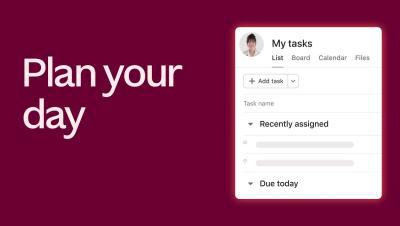How to Asana | Plan your day
Plan your day the Asana way with My Tasks and Inbox. Rather than tracking to-dos in emails or your head, start by visualizing your day's work in My Tasks. Here, you'll see all the tasks assigned to you across every project in your organization. Create new tasks for work you need to get done, organize your tasks with sections, or group them by things like due date or project. And choose your favorite view. Open the detail pane to find all the context you need to start working. And when you're done, complete the task.