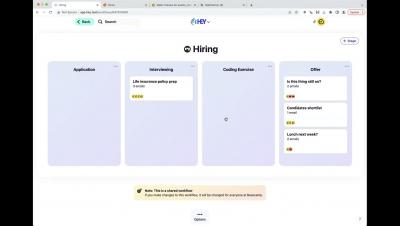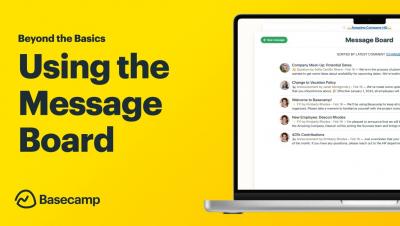Made in Basecamp with Hilary Fitzgerald Campbell
Hilary used to keep her client notes, doodles, ideas, and invoicing scribbled on post-its, napkins, a pile of sketchbooks, emails and texts. Then she discovered Basecamp. A refreshingly simple project management app, whether you're tech-savvy and have a project manager, or you're a cartoonist that has to do it all.