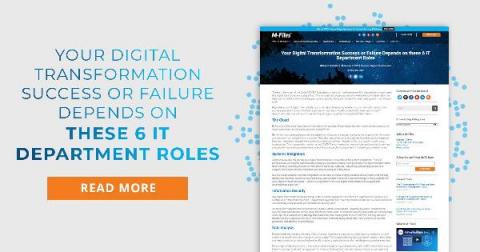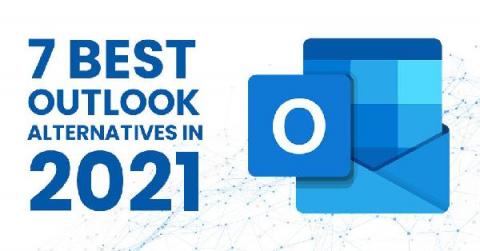Teams | Collaboration | Customer Service | Project Management
%term
The 9 Perfect Project Management Solutions in 2021
Its time to find the solution that’s just right. Maybe your team had a project management tool that you updated to keep track of what you were doing. Maybe you knew you needed a tool, but never really committed to signing up for one, or the one you chose kind of just sat there and collected dust. Then 2020 hit. If you didn’t have a tool then, you almost definitely have one now.
Best Strategies to Boost Your Remote Sales Team Performance
The COVID-19 pandemic has accelerated the use of remote selling techniques as organizations adapt to the work-from-home environment, such as the “new school” digital buying practices and “digital-first” sales trends. The transition from face-to-face to virtual selling is ongoing but has already increased the adoption of remote sales models. Many sales reps are also working from home which is a new challenge.
Collaboration Cohort Roundup: 10 tips from our customers to help you thrive in 2021
Last year, we launched the Collaboration Cohort on our social channels to spotlight tried-and-tested tips from global community members like you. We’ve been so inspired by the best practices you’ve shared to support each other and your teams through collaboration, clarity, and mindfulness. As we start the new year, we wanted to share our top 10 #collaborationcohort tips from the past year so you can approach the opportunities ahead with renewed motivation and positive energy.
Your Digital Transformation Success or Failure Depends on these 6 IT Department Roles
Thanks to the onset of the global COVID-19 pandemic, more and more businesses find themselves in urgent need of a digital transformation to stay afloat. This includes both organizations who were previously interested in the idea but who didn’t think it would happen quite so quickly, along with those who never really gave it much thought at all.
7 Best Outlook Alternatives in 2021
Do you think email is still the fastest way of getting stuff done? As you might have guessed from the title, we beg to differ. Yes, Microsoft Outlook is one of the most popular desktop email clients. However, Outlook hasn’t been designed to get things done in a more productive manner. If you’ve used this tool to communicate with your clients or coworkers, you might have wondered if there’s a faster way of doing things.
How to Measure Performance with Productivity Reports (2021 Guide)
Want to use productivity reports to measure employee performance? Measuring productivity is essential to understand how your organization can function better. Managers use several ways to measure employee productivity — like tracking performance metrics and implementing software or hardware systems to track employee behavior. However, all the collected productivity data won’t make a difference if they’re not organized into a presentable form with productivity reports.