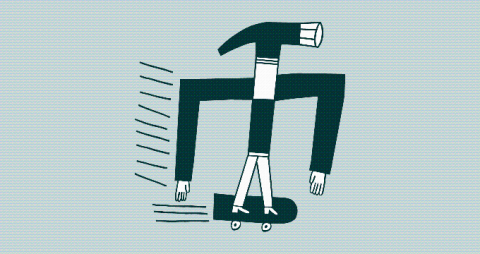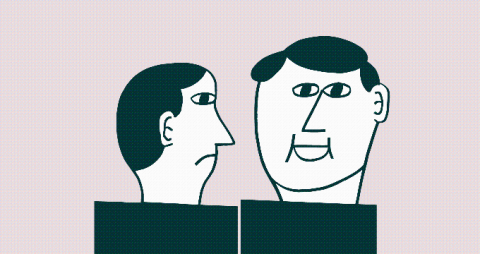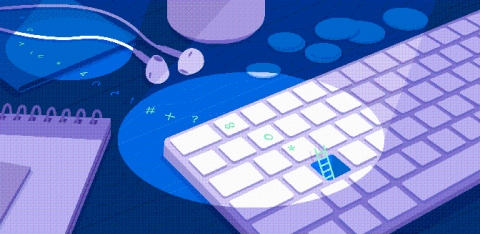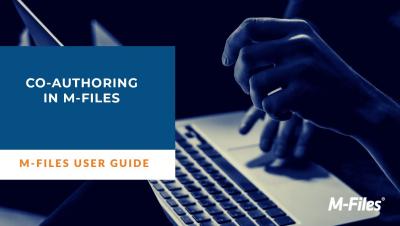Getting started with Zulip on DigitalOcean
As an open source project, Zulip is committed to making it convenient for every organization to use Zulip. For those who cannot maintain their own server, we offer the convenient Zulip Cloud SaaS service. For organizations concerned about privacy, data control, and compliance, we do everything we can to make self-hosting Zulip convenient and painless.