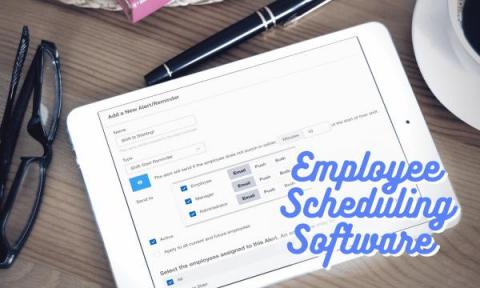Teams | Collaboration | Customer Service | Project Management
Resource Management
4 Best Scheduling Software with GPS (In-Depth Look)
Businesses often turn to Buddy Punch — our scheduling software with GPS — because.
4 Best Free Employee Scheduling Software (And a Paid Option)
In this article, we’ll list several employee scheduling software that offer a free plan. However, we’ll start by making the case for why Buddy Punch — our paid employee scheduling software — could be a better option for your business.
5 Best Team Scheduling Apps & Software (In-Depth Look)
Traditional scheduling methods, such as Excel, are notoriously inefficient — from planning all the way to distribution. To solve this problem, businesses often turn to a team scheduling app. It simplifies the process and lets you handle all your scheduling needs in one place. For example, with a scheduling app, you can: In this post, we’ll detail why our product, Buddy Punch, is a great team scheduling app.
5 Staff Scheduling Software for Healthcare (In-Depth Look)
Over the years, we’ve helped countless healthcare businesses simplify their scheduling. That includes, but isn’t limited to, small and midsize medical offices (e.g. dentists, optometrists, chiropractors, etc.), animal hospitals, rehabilitation centers, home health services (e.g. field nurses), health and wellness centers, and more. Traditionally, healthcare businesses use Excel to manage their schedules. However, this is a notoriously frustrating and inefficient process.
What Is the Pitman Schedule & Should Your Team Adopt It?
Shift work enables organizations to employ different employees or teams during particular hours of the day. This ensures your organization can run round the clock without overworking your employees. Pitman schedule is one such shift calendar suited to medical services, law enforcement agencies, and other departments that work throughout the day. In this article, we’ll discuss how it works, its advantages and disadvantages, and share a few successful implementation tactics.
How to dramatically improve resource planning across your team
There’s a lot to juggle when a new project kicks off. But with proper resource planning, you put your best foot forward by limiting that chance for things to go wrong. Mapping out the project timeline, assembling the right team, and plotting out the tasks that need to be completed can feel like a headache if there’s no method to your madness.
Top 10 Call Center Workforce Optimization Software
Managing call center operations is no easy task. With increasing workloads, they face workforce management challenges such as staffing, agent scheduling, and falling agent engagement. These issues can affect their ability to provide good customer support. Fortunately, call center workforce optimization software can help you streamline your customer support efforts by maximizing your call center agents’ skill sets and availability.
Top 10 Workforce Optimization Software (Features, Pricing)
As a business owner, using workforce optimization (WFO) strategies can increase your company’s employee productivity and operational efficiency. And the easiest way to reap these benefits is by utilizing workforce optimization software. The software integrates data from various sources, such as your contact center, back-office, etc., into one unified solution. These data-driven insights allow you to make faster and more informed business decisions.
What is Workforce Optimization & How Important Is It?
Companies constantly have to find ways to streamline their business processes to keep up with changing market demands. One way to do this is by implementing smart Workforce Optimization (WFO) strategies. These strategies help improve employee efficiency by analyzing existing data for quality management and performance management. For a call center or contact center, this results in better customer service, satisfaction, and loyalty.