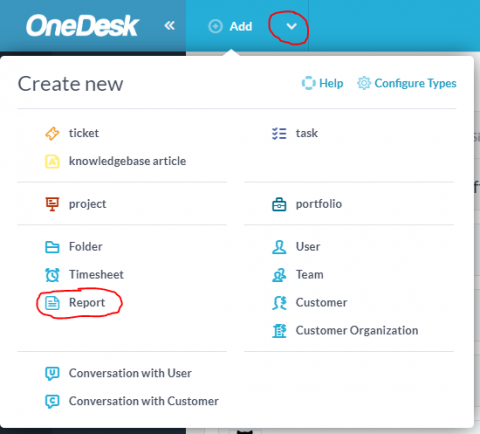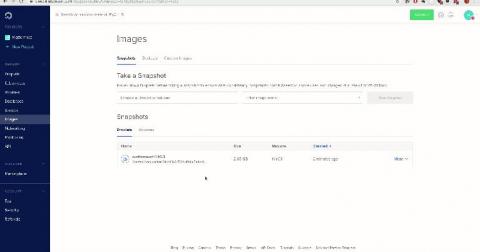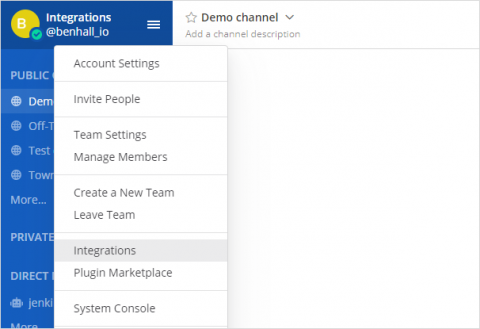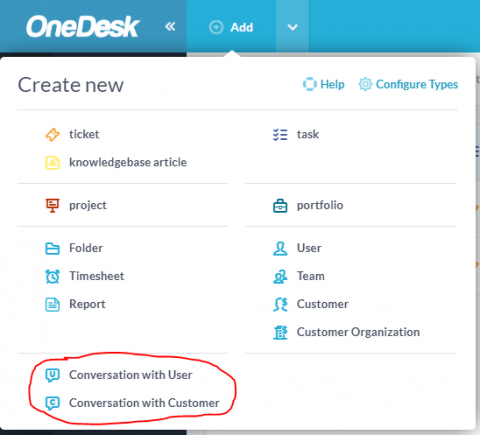The 10 Best Autodial Software For Businesses in 2020
Looking for the best autodial software? Autodial tools can help businesses automatically call phone numbers and connect them to an agent or pre-recorded message. It’s the perfect way to quickly go through your list of contacts and engage with leads and customers. That’s why we’ve listed down everything you need to know about the best auto dialer software in 2020. We’ll highlight their pros and cons and also show you what you should look for when selecting an autodial tool!