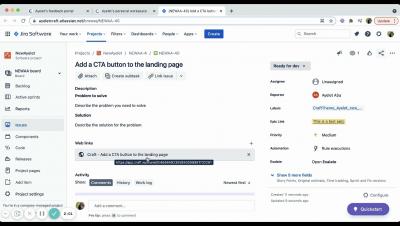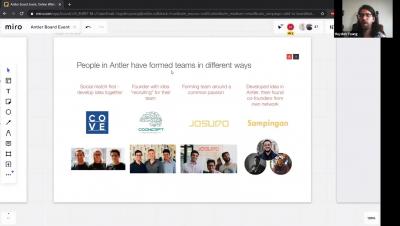Teams | Collaboration | Customer Service | Project Management
Latest Videos
Teamwork Leadership Team's Well-being Tips - Peter Coppinger CEO
This week at Teamwork we are having a Workplace Wellbeing week. To mark the occasion our leadership team have shared some of their tips that help them to look after their well-being and stay on top of their game
Teamwork Leadership Team's Well-being Tips - Daniel Mackey CTO / Co-Founder
This week at Teamwork we are having a Workplace Wellbeing week. To mark the occasion our leadership team have shared some of their tips that help them to look after their well-being and stay on top of their game
How Essense uses Miro to achieve customer excellence
The team at Essense is constantly looking for new ways to help their clients better serve their customers. With the help of Miro, they’ve created two templates for doing just that. The Amsterdam House and Service Blueprint templates are unique, creative ways to give structure to workshops, events, and conversations around the customer experience. It has certainly justified giving Essense the title of Miro Experts.
How to Find the Ultimate Co-founder
In this VMUG, we partner with Hayden Young from Antler, a global early-stage VC that enables the world's greatest entrepreneurs to find a co-founder, build a team, and create a company that solves world-changing problems. The key elements that make a great co-founder The non-obvious questions to ask a potential co-founder How some of the most successful co-founder relationships were formed.
Can personality tests help your team?
In this short video, blog editor Jamey Austin talks with Atlassian HR Partner Jamie McCollough about personality tests and how they might help teams work better together.
Teamwork Leadership Team's Well-being Tips - Tara Robertson CMO
This week at Teamwork we are having a Workplace Wellbeing week. To mark the occasion our leadership team have shared some of their tips that help them to look after their well-being and stay on top of their game
How conversation design (CxD) is changing the game
Conversation design (CxD) is one of the fastest-growing opportunity areas for UX writers and designers. So what does a conversation designer actually do, and how can you apply your skills to this discipline? In this interactive VMUG, participants acted as the "user" and the presenter. Conversation designer Hillary Black played the bot (think: The Wizard of Oz). See where the conversation went as members of the Miro community interacted with a board.
How to equip remote worker to success
Hiring the best talent from around the world is no longer just an aspiration — it’s a reality. And while teams are looking for ideal candidates, they have to deal with the challenge of giving them the best technological tools to collaborate. Connect remote workers (and keep them connected) Manage payroll Deliver office services in the comfort of their own home Want more Miro in your feed? Please LIKE and SUBSCRIBE. You can click the bell to get notified about new videos.