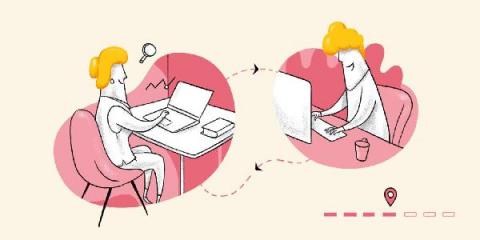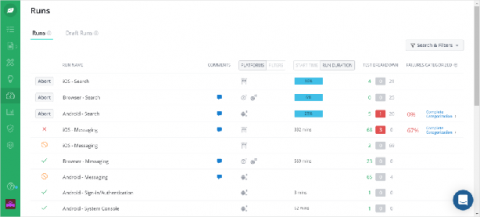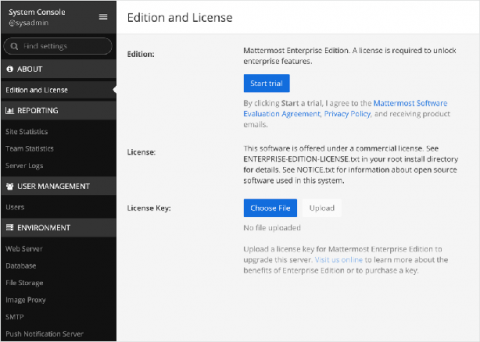Project Management in the Gig Economy. What it Takes for Successful Collaboration Among Distributed Workers
Over the years, the rapid emergence of gig economy platforms have created diverse job opportunities by connecting freelancers with businesses that favour a pay-per-task basis. However, being able to pick up temporary job arrangements has been both boon and bane. In the Asia Pacific, 84% of hiring managers outsource to freelancers.