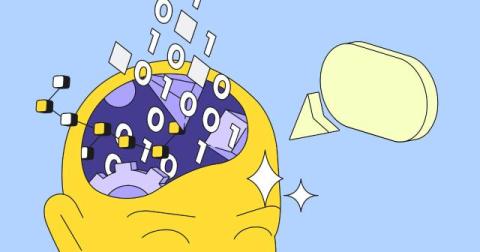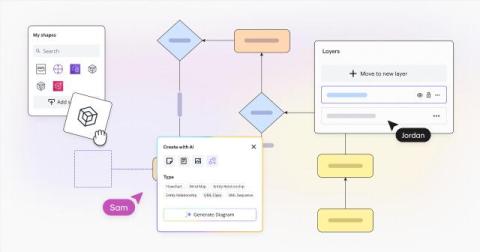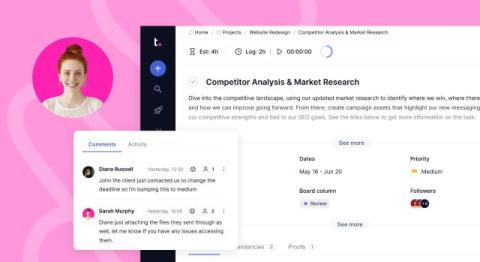10 Free Project Schedule Templates in Nifty, Excel, and Others
Busy, busy, busy! That is exactly how any project manager would describe his or her workday. But while project managers have to juggle multiple tasks and manage complex projects, it doesn’t always have to be so tiring. Using a timeline view, you can easily get a high-level understanding of your entire project, helping you mitigate any challenges, such as an impending deadline or a dependent task that may derail your upcoming schedule.