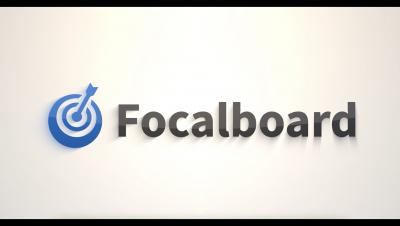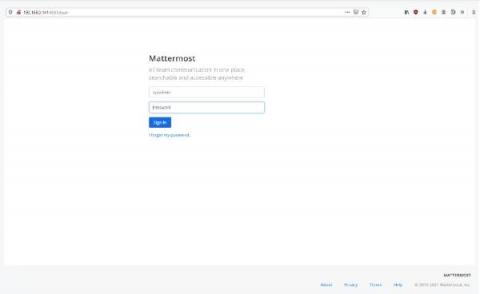Why Zulip is on GitHub Sponsors
At Zulip, we’re out to build the world’s best collaboration platform, and we’re committed to keeping it 100% open source. If you’ve been using Zulip, love the product and its innovative threading model, and want to help share it with the world, please consider supporting us.