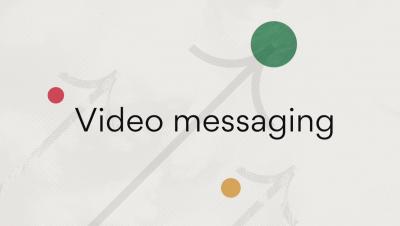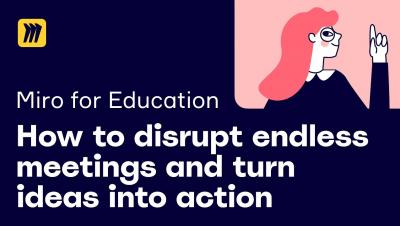Teams | Collaboration | Customer Service | Project Management
Collaboration
The latest News and Information on Collaboration, tools and related technologies.
Asana video messaging powered by Vimeo
What's New in Asana | June 2021
In-App Messaging Explained (With Examples and Best Practices)
In-app messages are amazing tools you can use to propel sales, onboard a new user, and interact with your users daily. It can diminish the volume of live attention requests your customer service team receives, and make it easier for the sales team to convert new users. In-app messaging is vital for your customer engagement strategy. If you know how to use it, you’ll reach the right user at the right time to address their queries. But, what is in-app messaging?
Troop Messenger | One-to-one & Group Messaging | Audio & Video Calling
Who Knew Email Subjects Are So Complicated
Did you know that email subjects, by default, only support 127 characters?! I didn’t, and I ran into a “fun” puzzle of a problem earlier this year when a client of ours noticed a problem with Courier-built emails in Microsoft Outlook. Small rendering issues and bugs like this can give the wrong impression to a recipient of an email. It can make the end user feel the product they are using is poorly planned or not tested.
Asana Focus & Flow Summit featuring Adam Grant
Asana Focus & Flow Summit Q&A with Adam Grant
How Sharpist is using Miro to scale employee well-being
Sharpist is on a mission to create a healthier, more self-aware global workforce. CEO and Co-Founder, Hendrik Schriefer, describes Sharpist as “the first platform of its kind bringing your employees a personalized and effective way to learn and grow.” With a network of over 500 internationally certified business coaches, Sharpist provides digital coaching in the form of video, microlearning, and personalized e-learning modules from MIT and other world-renowned experts.