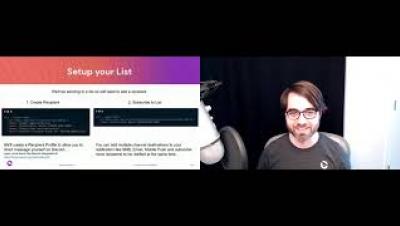Trust is a Must for Fintechs
A Financial Times report highlights fintech trust gaps so significant that they may compromise the sector’s ability to ride the digital wave. Alarmingly, studies suggest that “fintechs are predicated on the notion that they are a force for good–but the tide of opinion is turning against technology companies.”