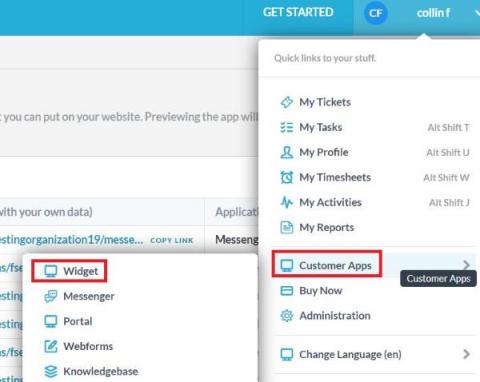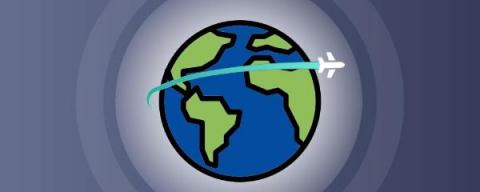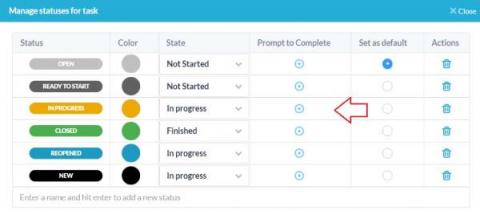Teams | Collaboration | Customer Service | Project Management
Project Management
The latest News and Information on Project Management, Methodologies, Productivity and Tools.
Management Software For Architects (Full Guide) | Scoro
Creative service industries such as architecture benefit greatly from project management, particularly in cases when architectural projects are being carried out at a large scale within a firm. As well as keeping track of construction and design projects, architectural firms need to have a clear overview of company-wide processes, performance, and employee workflows – all of which can be met through effective project management.
Starting an agency (or firm)? Here are 10 must-know tips for success
After working with and interviewing hundreds of agency owners on my podcast Agency Life, one thing seems to ring true for all—the journey to starting an agency is often wide and varied. And while that path is different for everyone, their backstories are unanimously fascinating. Most agency owners I’ve spoken to had never run a business before starting their agency, but they had a deep passion for helping other businesses grow.
OneDesk - Creating and Using Custom Chart Dashboards
OneDesk's Two Customer Service Pop-Up Widgets Explained
OneDesk offers two pop-up widgets to choose from when embedding the OneDesk customer applications onto your website – the OneDesk Customer Widget, and the new OneDesk Widget (Beta). These widgets serve similar functions, yet there are circumstances where you may prefer to embed one onto your website over the other.
The 10 Best Project Management Software For Travel Agents
Travel agents have a lot on their plate. They need to juggle multiple clients, bookings, client information, payments, and deadlines all while trying to provide the best possible service. This can be a lot to handle without some sort of organization and that’s where best project management software for travel agents come into picture!
Understanding when to hire a project manager
Knowing exactly when to hire project managers (whether your first one or another to join a growing team) is crucial but tricky. Wait too long, and chaos intensifies — cutting into productivity and profits. Yet, hiring too early can be a resource drain that could threaten profitability differently, especially for startups and small businesses. Businesses that have never had a formal project manager might have the toughest time with this decision.
Validation on Status Change (Prompt to Complete)
OneDesk is flexible and customizable helpdesk and project management tool, allowing for custom fields and lifecycle statuses. In this way, OneDesk can be utilized to fit many different teams and workflows. The following article discusses a helpful feature of OneDesk called ‘validation on status change.’ This feature helps your team make less errors when working on tickets or tasks by prompting them to complete actions before changing a lifecycle status.
14 Best Odoo Alternatives For Work Management | Scoro
Odoo provides integrated functional business apps for the management of business processes. It features numerous resources, including finance, resource, time, project, and work management, to increase efficiency, prevent time wastage, and increase productivity. However, there are several other work management alternatives that may be more suitable depending on specific requirements.
Scoro Secures A Top Spot In Work Management Category | Scoro
G2, the renowned peer-to-peer business software platform, released its Spring software review and it’s about time we announced the results. Coming in hot with 13 awards across five different categories, G2’s report solidifies Scoro’s reputation as the leading solution for collaborative work management software. More than that, the results highlight just how popular our suite of tools has been in helping businesses streamline their processes and workflows.